REPLACEBLOCK
=REPLACEBLOCK(array, i, j, replace_with)
| Argument | Description | Example |
|---|---|---|
| array | The original array or range of values (generally larger than the block) | MUNIT(10) |
| i, j | The starting indices for the location of the block | 1,4 |
| replace_with | The array (block) containing the new values | {1,2;3,4} |
In the template file, navigate to the Arrays worksheet to see the REPLACEBLOCK function in action.
Description
REPLACEBLOCK fills a niche (pun intended) where you need to replace either a single value or an entire block of elements within an array with a new value or array. When all other methods of modifying the array or matrix fall short, REPLACEBLOCK can get the job done.
Some matrix algorithms work with blocks, but Excel does not have an assignment operator such as A(i,j)=5 for easily replacing specific values in an array by location. You can use DROP, TAKE, CHOOSEROWS, CHOOSECOLS, and INDEX to retrieve a block from an existing array. But, if you want to replace a block based on the (i,j) location, it may be more tricky to use HSTACK, VSTACK to reassemble a new matrix. This is where REPLACEBLOCK may be handy.
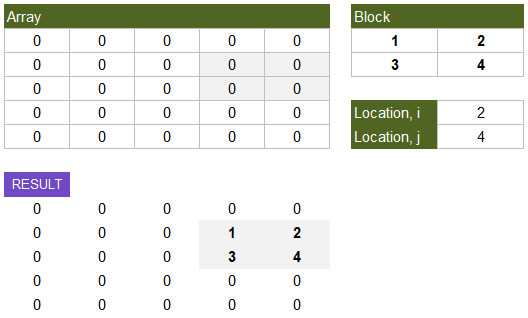
Lambda Formula
This code for using REPLACEBLOCK in Excel is provided under the License as part of the LAMBDA Library, but to use just this function, you may copy the following code directly into your spreadsheet.
Code for AFE Workbook Module (Excel Labs Add-in)
/** * Replace a block within an array by specifying the starting (i,j) location */ REPLACEBLOCK = LAMBDA(array,i,j,new_block, LET(doc,"https://www.vertex42.com/lambda/replaceblock.html", mrows,ROWS(new_block), ncols,COLUMNS(new_block), MAKEARRAY(ROWS(array),COLUMNS(array), LAMBDA(r,c, IF(AND((r-i+1)>0,(r-i)<mrows,(c-j+1)>0,(c-j)<ncols), INDEX(new_block,r-i+1,c-j+1), INDEX(array,r,c) ) ) ) ));
Named Function for Google Sheets
Name: REPLACEBLOCK Description: Replace a block within an array by specifying the starting (i,j) location Arguments: array, i, j, new_block Function: =LET(doc,"https://www.vertex42.com/lambda/replaceblock.html", mrows,ROWS(new_block), ncols,COLUMNS(new_block), MAKEARRAY(ROWS(array),COLUMNS(array), LAMBDA(r,c, IF(AND((r-i+1)>0,(r-i)<mrows,(c-j+1)>0,(c-j)<ncols), INDEX(new_block,r-i+1,c-j+1), INDEX(array,r,c) ) ) ) )
REPLACEBLOCK Examples
Test: Copy and Paste this LET function into a cell =LET( array, PASCAL(4), i, 1, j, 1, REPLACEBLOCK(array,i,j,MUNIT(2)) ) Result: {1, 0, 1, 1; 0, 1, 3, 4; 1, 3, 6, 10; 1, 4, 10, 20}
Test: Copy and Paste this LET function into a cell =LET( array, {"🪨","🩸","🌡️";"🧱","🔋","🩸";"🔩","🧱","🔋";"🪨","🧲","🧱"}, i, 3, j, 2, REPLACEBLOCK(array,i,j,"") ) Result: {"🪨","🩸","🌡️"; "🧱","🔋","🩸"; "🔩", "" ,"🔋"; "🪨","🧲","🧱"}
