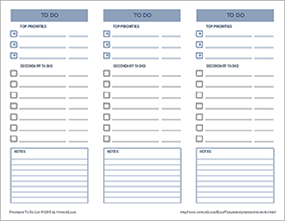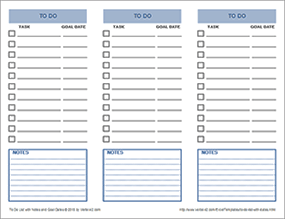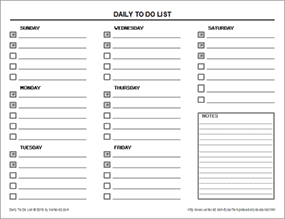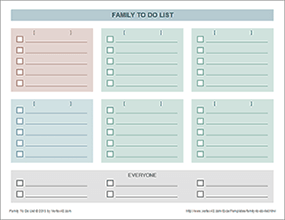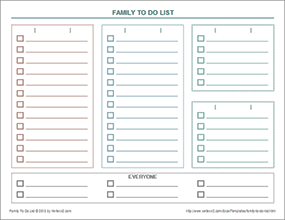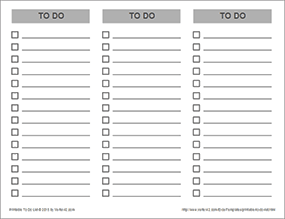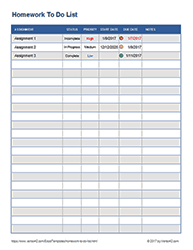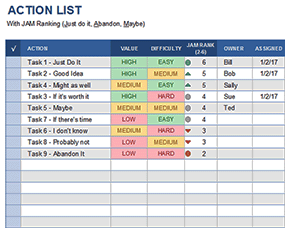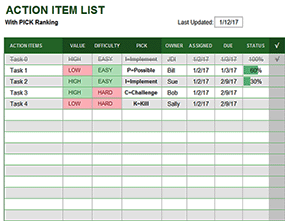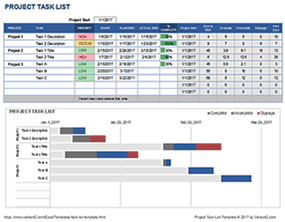To Do List Templates
Download free to do list templates for Excel, Google Sheets or PDF
There are all kinds of apps and software tools for keeping track of tasks. If you like using Excel, we have many different to do list templates for you to try. If you prefer the tried and true pen and paper method of listing your to-dos, we have some new printable to-do lists for you to download and print for free. You can download them as PDF files, or you can download the Excel templates and customize the to do lists to suit your fancy.
Advertisement
Printable To Do Lists
A printable to do list for highlighting your three most important tasks. Also available in 2-column and 3-column formats.
A printable to do list for highlighting your three most important tasks. The two-column version in portrait orientation.
A printable to do list for highlighting your three most important tasks. The three-column version in landscape orientation.
A simple to do list with a notes section and a column to write goal dates for each task.
A simple to do list with a notes section and a column to write goal dates for each task.
Print a to do list for checking off your most important tasks on specific days of the week.
Print a to do list for checking off your most important tasks on specific days of the week.
Print separate to do lists for different family members or task categories on one page.
Print separate to do lists for different family members or task categories on one page.
Very Simple To Do Lists
A very simple 2-column printable to do list for Excel or PDF.
A very simple 3-column printable to do list for Excel or PDF.
Advertisement
Excel To Do List Templates
Create and share a simple to do list. Update the status, priority and due date. Add or remove columns.
Use a spreadsheet to track your homework assignments or print a blank homework list.
A simple general-purpose Excel task list for simple projects.
A general-purpose task list for assignments, projects, or whatever.
An awesome way to list and track action items for meetings.
Use the JAM ranking method developed by Vertex42 to rank ideas and tasks using a simple action list.
Create an action items list with columns for P.I.C.K. ranking (value = low or high, difficulty = easy or hard).
Create a simple Work Breakdown Structure in Excel with automatic WBS numbering.
Other Templates for Tracking Tasks
A checklist for tasks that require multiple steps, each task having the same set of steps.
Easily create a project schedule in Excel using this simple Gantt chart spreadsheet.
An example of using a stacked bar chart to create a Gantt chart for a project task list.
Manage tasks collaboratively using an agile project management methodology.
This SMART goals worksheet helps you structure and track a goal that is Specific, Measurable, Attainable, Relevant and Time-Bound.
Use an Eisenhower Matrix to prioritize your tasks based on urgency and importance.
Related Videos
Watch How to Insert a Tick Symbol in Excel (✔) on youtube!