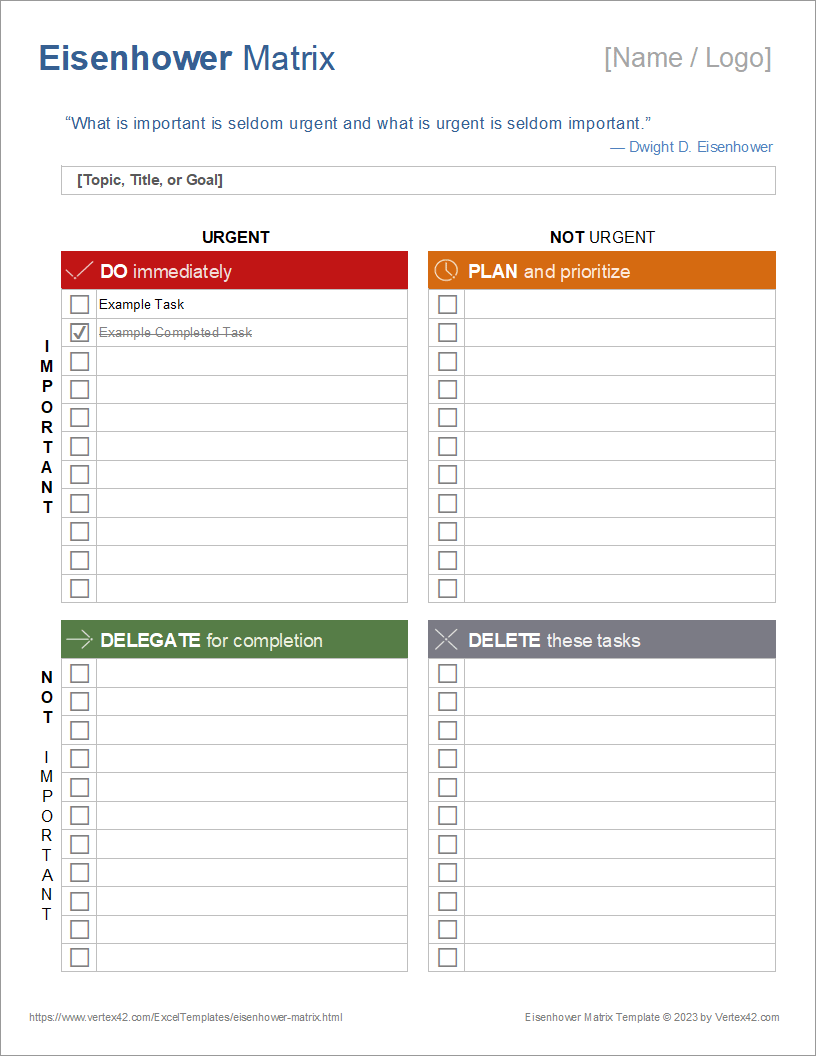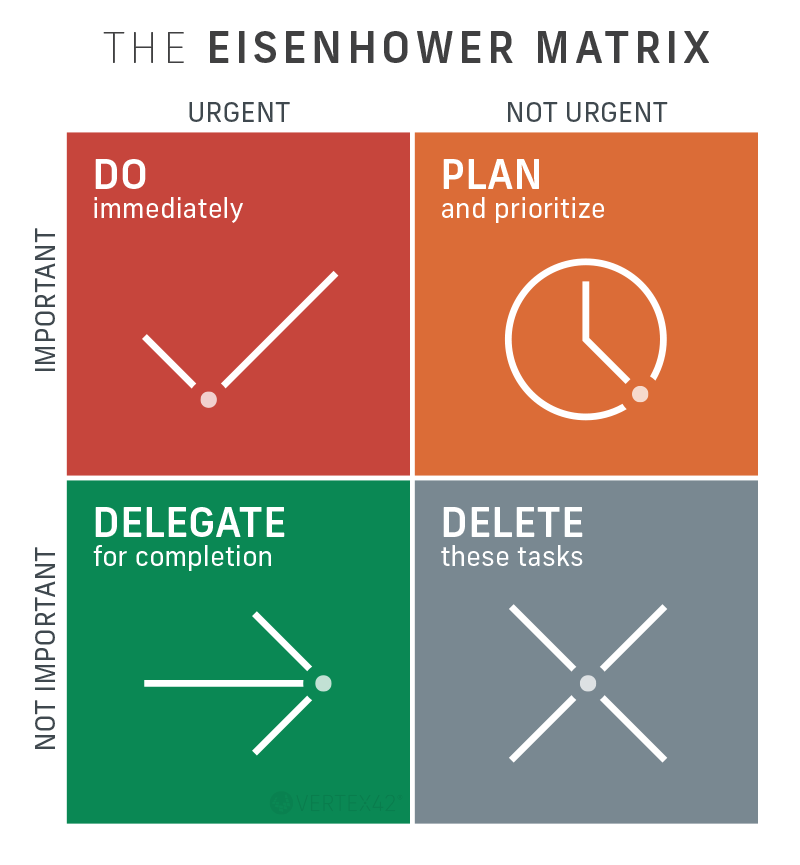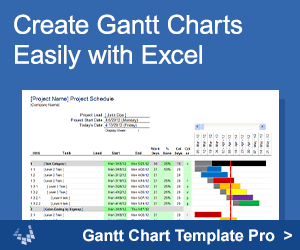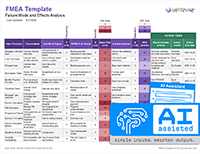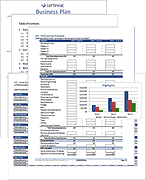Eisenhower Matrix Template
This Page (contents):
The Eisenhower Matrix, also known as a Time Management Matrix and by multiple other names, is a great solution for prioritizing tasks on your to-do list and deciding which tasks to focus the most time and energy into completing. When used to its fullest extent, this Eisenhower Matrix method will help you to prioritize, organize, and create discipline as you work to complete your to-do list tasks.
Eisenhower Matrix Template
for Excel and Google SheetsDownload
⤓ Excel⤓ Google Sheets
⤓ Editable PDF
License: Private Use (not for distribution or resale)
Authors: Jon Wittwer and Jim Wittwer
Description
The Eisenhower Matrix is a useful tool for prioritizing your to-do lists. It was made popular by President Dwight D. Eisenhower who used it throughout his military career and presidency to prioritize and keep track of his many tasks and duties. It is known by many other different names, including "Eisenhower Method," "Urgent/Important Matrix," and "Time Management Matrix." The matrix has 4 quadrants that categorize tasks based on Urgency and Importance.
You may have heard of this type of prioritization from reading Stephen Covey's "The 7 Habits for Highly Effective People." In his book, Covey calls the matrix a Time Management Matrix, but the idea is the same. If you are interested in reading more about this topic, you can find more in the "Habit 3" chapter of the book.
"The key is not to prioritize what's on your schedule, but to schedule your priorities" - Stephen Covey, The 7 Habits of Highly Effective People
The 4 Quadrants of the Eisenhower Matrix
Quadrant I (DO immediately) - Important, Urgent
These tasks have approaching deadlines, are causing stress, or need immediate attention. This quadrant should not be your focus, but rather it should include tasks necessary to compete before focusing on quadrant II.
Quadrant II (PLAN and prioritize) - Not Urgent, Important
These tasks are just as important as the tasks in quadrant I, but are not as urgent. They are important for the overall success of a project or achieving long-term goals, and should be where most of your energy is focused. This quadrant is also where personal tasks can be placed, such as relationship items, important fun activities, personal development, etc.
There are multiple other popular names for this quadrant, including:
- Quality Time/Quality
- Plan
- Decide
- Productivity
- Focus
- Effectiveness
- Plan/Schedule
- Decide
- Extraordinary Productivity
Quadrant III (DELEGATE for completion) - Not Important, Urgent
These tasks are time-sensitive. An example of something in this quadrant would be answering emails or phone calls. This quadrant can also include meetings, reports, and other interruptions. When available, consider giving these tasks to someone else, hence the title "delegate."
Quadrant IV (DELETE these tasks) - Not Important, Not Urgent
This is where tasks that do not add to the project or goals can go. Tasks in this quadrant can often be eliminated, or put off until there is time to complete them. A lot of the items in this quadrant are ultimately time-wasters.
Which Quadrant Should I Focus the Most On?
"Quadrant II is the heart of effective personal management." - Stephen Covey
According to Covey, all of the important pieces of our lives and projects should be within quadrant II, and most of our time should be focused on completing those tasks. The other quadrants can look deceptively important, but overall, the tasks in quadrant II should be our priority. Covey discusses how effectiveness goes up considerably once you focus most on quadrant II.
What if I have too many tasks in the other quadrants and can't get to Quadrant II?
Covey has a great answer for this question. "To say ‘yes' to important Quadrant II priorities, you have to learn to say ‘no' to other activities, sometimes apparently urgent things." Thus, the 3rd and 4th quadrants in this template are titled "Delegate" and "Delete." If the tasks are urgent enough, there is probably someone else who has the time to do it. If it is not important or urgent, it may distract from main goals.
Tips for Categorizing your Items
Once you have a to-do list written out, it can be a daunting task deciding where to start. Here are a few quick tips for how to categorize your to-do list items. The ideas are the same whether you are using this matrix for personal to-do lists or for work/project related lists.
How to determine urgency:
Think about when your tasks need to be completed and use some sort of deadline as a decision maker. Perhaps your urgent items need to be completed today, and other tasks can be saved until at least tomorrow. Use your preferred time frame to help narrow down your tasks.
IMPORTANT TIP! Make sure that as you are categorizing your list items that you don't get caught in the common trap of thinking all of your tasks are urgent!
How to determine importance:
Determining the importance of your tasks should relate to your long-term goals. If your long-term goal is project completion, there are most likely some tasks that are filler tasks, or not as important at the moment. What goals are important to accomplish now?
How to determine what goes in Quadrant II:
Would the task have positive results on your personal life, work life, or project? Are these tasks easily put-off but are necessary for achieving goals and overall satisfaction?
Feel free to move tasks around:
Don't forget, you can move items from one quadrant to another as you need to; they do not have to be permanently placed. This means that as time goes on, urgency and importance may change, resulting in the need to recategorize some items. As you are determining which quadrants to place tasks, think back to what you determined your urgency timeline to be and what goals you are trying to accomplish. Eventually in the future some of your tasks may become urgent and important. You can always re-evaluate tomorrow to determine what tasks will be urgent and important then.
References and Resources
- [1] The 7 Habits of Highly Effective People - Stephen Covey's book and in-depth explainations of how to use the time management matrix.
- [2] Time Management at Wikipedia.org - An overview of time management techniques.
- [3] Covey's Time Management Matrix at indeed.com - Great summary of features of the eisenhower matrix.