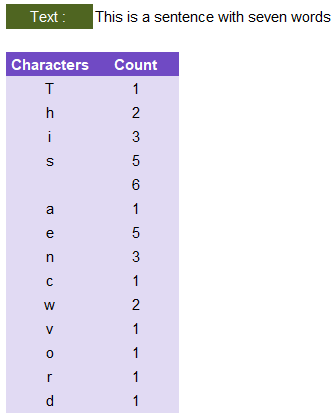COUNTCHAR
=COUNTCHAR(char, within_text)
| Argument | Description | Example |
|---|---|---|
| char | The character or string to count | "o" |
| within_text | The text within which you are counting | "Hello World" |
In the template file, navigate to the General worksheet to see the COUNTCHAR function in action.
Description
COUNTCHAR will return the count of the instances of the exact character or string defined by char within the text string defined by within_text. The result is case sensitive.
This function allows you to input arrays for char and/or within_text. For example, you can return the count of char within each of the values of the array within_text.
=LET(
char, "a",
within_text, {"Allen Allred";"Abracadabra";"aaa"},
COUNTCHAR(char,within_text)
)
Result: {0; 4; 3}
You can also return the count of each of the separate values in the char array within a single text string.
=LET(
char, {"a";"e";"l"},
within_text, "Allen Allred",
COUNTCHAR(char,within_text)
)
Result: {0; 2; 4}
You can even return a 2D array by comparing a column array of char values with a row array of within_text values.
=LET(
char, {"A";"2"},
within_text, {"A1A2a3","2B|!2B","A2222"},
COUNTCHAR(char,within_text)
)
Result: {2,0,1; 1,2,4}
Lambda Formula
This code for using COUNTCHAR in Excel is provided under the License as part of the LAMBDA Library, but to use just this function, you may copy the following code directly into your spreadsheet.
Code for AFE Workbook Module (Excel Labs Add-in)
/** * Count the number of instances of a character or string within text */ COUNTCHAR = LAMBDA(char,within_text, LET(doc,"https://www.vertex42.com/lambda/countchar.html", (LEN(within_text)-LEN(SUBSTITUTE(within_text,char,""))) / LEN(char) ));
Named Function for Google Sheets
Name: COUNTCHAR Description: Count the number of instances of a character or string within text Arguments: char, within_text Function: =LET(doc,"https://www.vertex42.com/lambda/countchar.html", ARRAYFORMULA((LEN(within_text)-LEN(SUBSTITUTE(within_text,char,""))) / LEN(char)) )
COUNTCHAR Examples
Test: Copy and Paste this LET function into a cell =LET( within_text, "This is a sentence with seven words", unique_chars, UNIQUE(TEXT2ARRAY(within_text,2)), counts, COUNTCHAR(unique_chars,within_text), VSTACK({"Characters","Count"},HSTACK(unique_chars,counts)) )