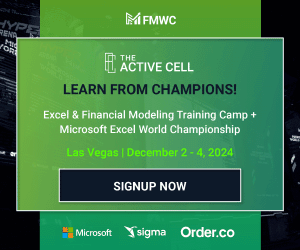How to Get Free Excel Training
This article was one of the first pages I created on Vertex42.com. It explains a few methods to get free Excel training. Some of the methods truly are 100% zero cost, while others require a bit of a work around, as I will explain ...
Method #1: Training via Microsoft Online
Some of the best training resources, including videos, are offered directly from the support.office.com website. If you are just getting started, this is one of the first places to go:
Method #2: Free Excel Training via the Library
Some people are surprised when I recommend the library as the #1 Method for free Excel training. But, using the library can be a wonderful place to find Excel books and sometimes even CD courses and training Videos for common software like Microsoft Excel!
Here is how you do it:
- Find a library near you.
- Check to see if the library has an online catalog.
- Using the catalog search for "Excel".
- Check whether the book, video, or CD is available.
- Get some fresh air and take a trip.
Method #3: Free Excel Training OnLine
If you are willing to take the time to search for online Excel tutorials or training, the internet can be a great resource. Vertex42's Excel Portal contains links to many useful tutorials. Check Out the Excel Nexus!
Some Helpful Websites:Method #4: Learn by Example
This may not be the best place to start if you are a beginner, but after you learn the Excel basics, one of the best ways to learn new techniques, tips, and tricks for making the most of Excel is to look for free Excel templates.
Try taking the template apart. Dissect every formula and if there is a formula you don't understand, look it up in Excel's help system. This is the method I prefer because things stick in my head longer when I actually use the program.