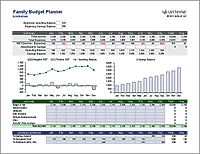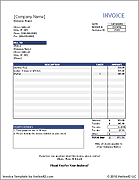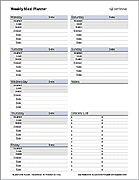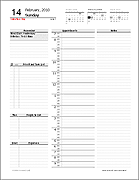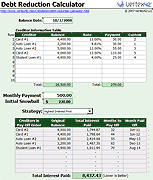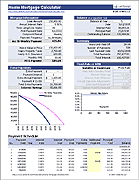Free Excel Templates
What better way to learn Excel and save time, than by finding a good template? The good thing about Excel is that there are a lot of benevolent people who enjoy sharing Excel templates. Our goal at Vertex42 is to provide professional quality templates that help you solve every day problems at home, the office, or wherever. Take some time to browse Vertex42. I think you'll like what you find.
In addition to using our free Excel templates for the specific purpose they are designed for, you can also use them to see examples of Excel techniques such as drop down lists and dynamic named ranges. In addition to the 300+ templates you will find on Vertex42, you can learn some great techniques by checking out the other sites listed below.
Vertex42's Free Templates
We've created many different templates over the years for everything from calendars to home budgets, timesheets, loans, and gantt charts. Below are just a few of the free Excel templates on Vertex42.com that you might be interested in checking out, especially if you want to see examples of design or the use of different Excel features.
Free Office Templates from Microsoft
Microsoft provides many free Excel templates. They also have Word and PowerPoint templates. They are nicely organized by category, but the new gallery does not contain as many templates as the old gallery did. You may be able to find more templates by opening Excel and going to File > New and using the search field.