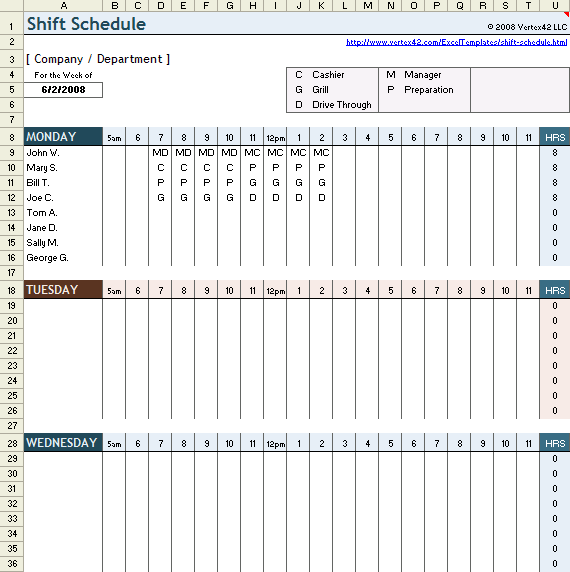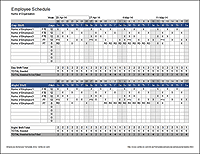Shift Schedule Template
Download our free employee shift schedule spreadsheet to help organize work assignments. This template was designed for small businesses and is particularly useful for fast food restaurants, small stores, or departments where employees change stations throughout a work day. Also check out our work schedule template and free calendars.
Note: Our Annual Calendar also works pretty well as a shift schedule, especially if you want to create a schedule for many months in advance. We recently created a new version of the annual calendar that works as an automatic work Rotation Schedule.
Shift Schedule Template
for ExcelDownload
⤓ DownloadLicense: Private Use (not for distribution or resale)
Description
This new shift schedule template uses a stacked bar chart to show work times for each employee. You can edit the times using the shift schedule table below the chart. Add more names as needed by inserting new rows and copying formulas down. The chart is currently set up to show 7 days of the week as categories on the left vertical axis, but you can change or remove those category labels if you want to.
Shift Schedule Template
for Excel, OpenOffice, and Google SheetsDownload
⤓ DownloadOther Versions
License: Company Use (not for distribution or resale)
"No installation, no macros - just a simple spreadsheet" - by Jon Wittwer
Description
Our original shift schedule spreadsheet was designed to be easy to customize because every business does thing a little different. Below are some of the things you can do with this shift schedule template:
- Organize work assignments for an entire week.
- Shade and merge cells to identify shifts, or use task codes to plan a rotating schedule for each work day.
- Add any number of rows depending on the number of employees.
- Add columns to create a 24-hour schedule.
- Customize the key with your own list of tasks.