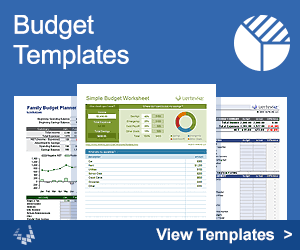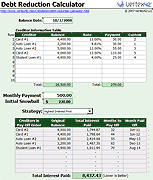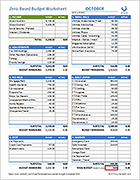Bill Tracker Worksheet
It's time to try using a bill tracker if (a) you ever forget to pay bills, (b) you need something to help you remember what bills are coming up, and/or (c) you like the satisfaction of checking things off as you complete them. Download the free bill tracker worksheet below, edit your list of bills, then print a copy to use in your budget planner.
Bill Tracker
for Excel, Google Sheets, or PDFDownload
⤓ Excel (.xlsx)⤓ Blank PDF
License: Personal Use (not for distribution or resale)
Description
You can use this bill tracking spreadsheet to list all your recurring bills with their expected payment amounts, and then check them off when they are paid. You may not need this if you are already using the money management spreadsheet, but if you like to manage your budget by hand, this worksheet can be a very useful tool to include in your budget planner.
How to Use the Bill Tracker Worksheet
First, list all your expected bills. I would recommend listing them in order of priority, with the most critical bills to pay at the top.
In the Day column, you can list the day of the month that the bill is typically due, such as 1st, 15th, EOM (for end-of-month), etc. The Day column is just for your own reference.
Next, enter the expected amounts for the bills for each month. If a payment is variable, you can enter the average amount at first, and then update it with the actual amount after you get the bill.
Finally, you can print a copy of the worksheet if you want to include it in your planner or display it somewhere as a reminder.
If you prefer to continue editing the spreadsheet on your computer, you can use the drop-down in the checkbox columns to check off when a bill is paid. The Total Paid row at the bottom will sum the amounts that are checked.
Bill Inventory Worksheet
for ExcelDownload
⤓ Excel (.xlsx)License: Personal Use (not for distribution or resale)
Description
This inventory worksheet is useful as a step in preparing a budget. List all your bills, whether they are fixed or variable, the frequency, amount, etc. This worksheet works particularly well when used prior to the Zero-Based Budget Worksheet for preparing a monthly budget.