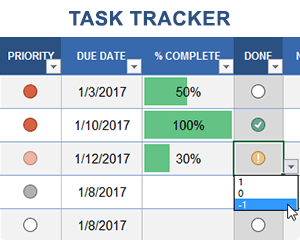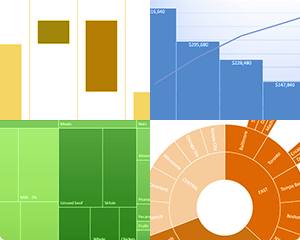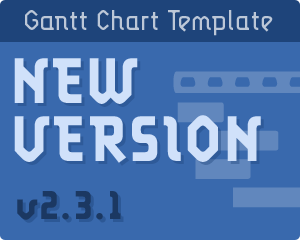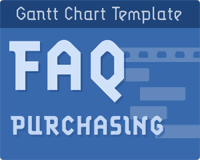Help with Excel Templates
We try to create templates for Excel that don\’t require much experience. However, knowing more about Excel can help you get more out of the templates. In addition to the blog posts below, see our Excel Tips and Excel Articles pages to learn about Excel.

In December, 2020 we released a new version of Gantt Chart Template Pro that is designed to consolidate multiple versions and features into a single template. It is available to both new and current customers. Existing customers can return to [...]

I love using drop down lists in Excel. In this article, I’ve tried to explain all of the techniques that I use for making drop-down lists, including simple yes/no options, checkbox substitutes, dependent lists for sub-categories, and using dynamic named ranges.

As an alternative to Power Map or 3D Maps, learn how to create a geometric heat map in Excel using shapes and a simple VBA macro. Guest post by Onur Yilmaz of Someka.net.

20 Excel experts share their lists of favorite Excel functions. If you want to get more out of Excel, try using these functions in your work.

A one-stop reference for using Unicode character symbols in Excel, including ways to insert symbols and how to use them in drop-down lists, number formats, etc. Also includes tables of newer Unicode symbols.
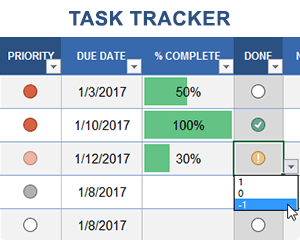
One of the best ways to learn new techniques in Excel is to see them in action. This post demonstrates how to add some fun and useful features to simple to do lists, including drop-down lists, check boxes, and progress bars.
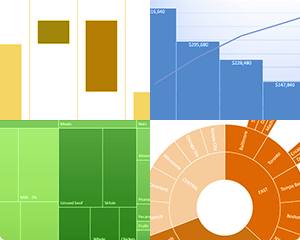
Six awesome new charts! Learn how to create a histogram, box and whisker plot, waterfall, treemap, sunburst, and pareto chart in Excel 2016. By guest author, Kasper Langmann, from Spreadsheeto.com.
To access a template for Google Sheets or Google Docs, either click on USE TEMPLATE, or go to File > Make a Copy. Do not click on Request Edit Access.

Check out a proposed new feature for Gantt Chart Template Pro that will let you show both the original task dates and the current dates in the same chart.

The authors at Vertex42.com have created a workbook that demonstrates over 140 essential Excel tips and tricks.

Sparklines are little in-cell charts that can help you analyze your data. This article shows examples of the three types of sparklines available in Excel 2010 and 2013.

Learn how to create a drop-down list to select the next date or next check number when updating lists of transactions or adding log entries.

This page is for answering questions about Gantt Chart Template Pro that might not already be answered via the Help worksheet inside the spreadsheet.
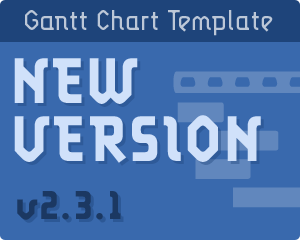
The request to be able to switch between daily, weekly, and monthly views has been added to the next version of Gantt Chart Template Pro.
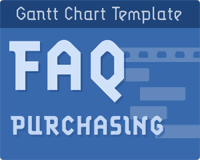
Have questions prior to ordering the pro version of Vertex42’s Gantt Chart Template? Find the answers here.