Hey Spreadsheet Fans!
IF(AND("You ❤️ Spreadsheets","You ❤️ Games")), join me in some fun as I share details about our spreadsheet-themed playing cards. One of my hobbies is board games and card games. I actually helped create another website, BoardGaming.com, and we've run a couple of Kickstarter projects to make some custom sets of playing cards. So what do you get when you mash up spreadsheets and card games? I guess a project like this...
Update 12/1/2023: You can now order a final prototype deck directly from DriveThruCards using the link below. The purpose is fun, not profit, so the cost is just for the printing and shipping.
This Article (bookmarks):
Designed With a Spreadsheet
Although these are actual physical cards, we wanted them to be designed BY a spreadsheet, so we collaborated using a combination of Excel and Google Sheets. After settling on an initial design, I made a quick video of me making the cards in Excel, for your viewing pleasure:
Lessons Learned from Prototype Version 1.0: After trying to play solitaire with a first prototype, I found myself constantly turning the cards right-side up to read the large numbers in the middle. The new design uses "pips" in the centers for better rotational symmetry. The red/black indices in the corner were meant to allow playing solitaire, but having each suit be a different color was still confusing, so the new design uses 2 blue suits and 2 red suits.
Suits, Colors, Numbers and Faces
Although the deck is mostly a novelty, we wanted the cards to work for a traditional Solitaire game, or other games such as Canasta, Hearts, etc. We took more liberty with the design of these cards than we have in our previous projects, so I'll point out some of the key features.
Indices: These are the suit symbols and numbers in the corners of the card. They are vital for identifying the cards when you have them fanned out in your hand.
 Cards Fanned Out to Show Indices [artwork not final]
Cards Fanned Out to Show Indices [artwork not final]Suits and Symbols: We initially used A,B,C,D for the suits because the card border is set up like a spreadsheet grid and we could refer to each card like a cell reference (A1, B4, C9, etc). For our final prototype we decided to go with abstract suit symbols #, (), =, $ because these symbols are rotationally symmetric and the letters were not as distinct (B looks a bit like a D from far away).
Number Cards: The cards are numbered 1-13 for each suit. The 1 cards are designed more like "aces" and have a subtle superscript 4 so that they could be used as a high 14 card.
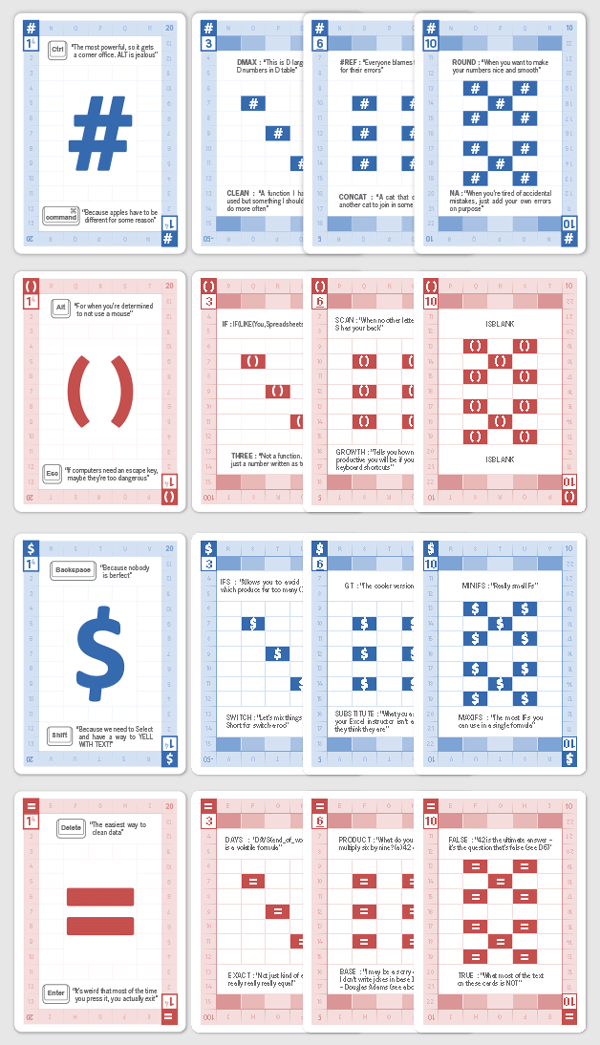 Sample Number Cards [artwork not final]
Sample Number Cards [artwork not final]Each of the number cards has a couple of spreadsheet quips, purely for the fun of it. You might need to be a spreadsheet expert to understand some of them, but that's part of the fun. They are not meant to be tips, or even true 😉.
Face Cards: The 11, 12 and 13 cards have "faces" but not the traditional ones. The characters on our face cards are illustrated by Greg Swearingen and add another level of fun and humor to the cards.
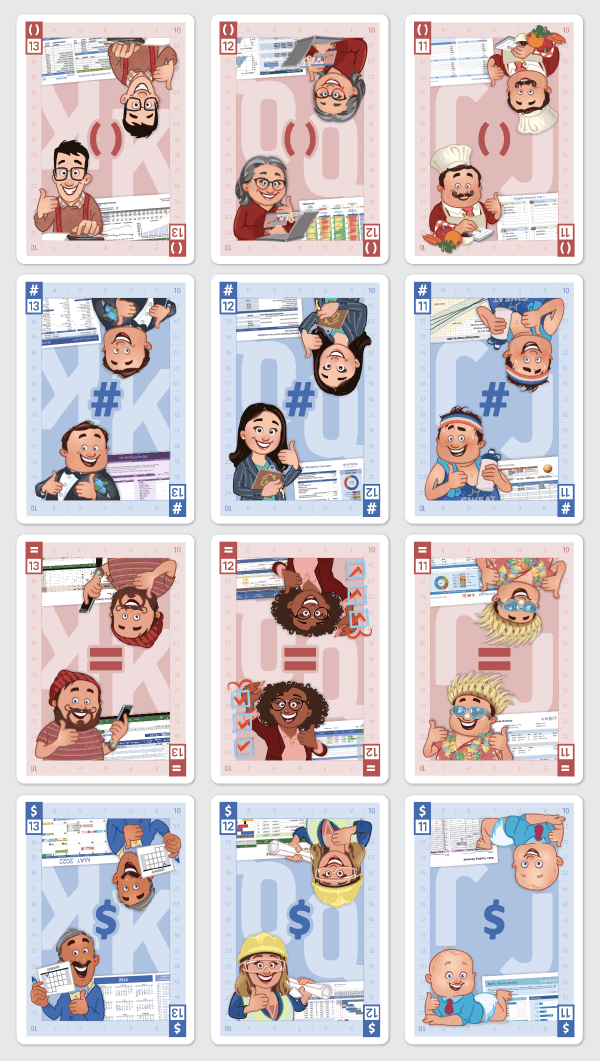 Spreadsheet Deck Face Cards
Spreadsheet Deck Face CardsThe face cards are meant to showcase the vast breadth of influence that spreadsheets have across so many different industries. For example, you'll see the "Prince of Vacation" with a travel itinerary and budget, "Queen of Construction" with a couple of Gantt charts and "King of Weddings" with a couple of wedding spreadsheets.
Even though the indices are numbered 11, 12, and 13, for this design we decided to add a large J/Q/K into the background so you can play games that use those specific cards.
Educational Fun Spreadsheet Quips
Here is the complete list of the spreadsheet quips related to shortcut keys and functions. If you want to share your own ideas, you are welcome to comment below.
- ALT Key - "For when you're determined to not use a mouse."
- ESC Key - "If computers need an escape key, maybe they're too dangerous. Originally the '#%@$' key"
- EDATE - "The original online dating platform for spreadsheet users"
- LOOKUP - "Hey you down there!"
- IF - =IF(LIKE(You,Spreadsheets),"🥳🎉","😴")
- CONFIDENCE - "One of the more popular self-help functions"
- XMATCH - "A battle at the Spreadsheet Esports Games"
- F4 Key - "I absolutely love this shortcut - definitely worth repeating"
- EVEN - "What you can get by sharing these function descriptions with your coworker"
- DATE - "What many spreadsheet enthusiasts do not Excel at"
- SCAN - "When no other letter can do it, S has your back"
- GROWTH - "Tells you how much more productive you will be if you use more keyboard shortcuts"
- ROMAN - "Used to create Super Bowl names"
- MATCH - "A function made in heaven"
- SIGN - "=SIGN(birth_date) will give you a fortune"
- LOG - "1) A1=date 2) B1='Today I worked on a spreadsheet' 3) Copy A1:B1 down"
- UPPER - "When you want to automatically yell everything without pressing Shift"
- LOWER - "What you need to do with your expectations"
- ISBLANK - ""
- BACKSPACE Key - "Because nobody is berfect"
- SHIFT Key - "Because we need to Select and have a way to YELL WITH TEXT!"
- AVERAGE - "Thank you for not calling this function MEAN"
- STDEV - "Normally, about 68% of spreadsheet jokes are marginally funny. This one is an outlier"
- IFS - "Allows you to avoid nesting IFs, which produce far too many ()()()()()"
- SWITCH - "Let's mix things up a little. Short for switch-a-roo."
- CEILING - "What you see when you do a lookup"
- SUMPRODUCT - "What you put in your hair"
- ISODD - "Returns TRUE if a number is fishy"
- SUM - "Yes, please. I would like sum. Gimme sum. Oh, wait, wrong spelling."
- GT - "The faster and cooler version of EQ, but only in Google Sheets™"
- SUBSTITUTE - "What you ask for when your Excel instructor isn't as good as they think they are"
- XOR - "Pronounced 'Zor' - the lesser known God of Logic"
- POWER - "Really lame. No more actual power than a carrot ... I mean caret"
- BIN2HEX - "What you say after working on a very difficult spreadsheet problem"
- SUBTOTAL - "All of the sandwiches you could eat this month, but not over your entire life"
- LARGE - "I'd like a #1 and can I get that XL, please?"
- SMALL - "How small is it? The smallest or second smallest? Is the least smallest actually large, or is it still pretty small?"
- MINIFS - "Really small Fs"
- MAXIFS - "The most IFs you can use in a single formula"
- CTRL Key - "The most powerful, so it gets a corner office. ALT is jealous."
- CMD ⌘ Key - "Because 'apples' have to be different for some reason"
- POISSON - "Be very careful when using this one"
- CHOOSE - "You stand in front of 2 doors. One leads outside and one is your office with Excel beckoning towards you ..."
- DMAX - "This is D largest of D numbers in D table"
- CLEAN - "A function I have never used but something I should probably do more often"
- ERF - "The sound Excel makes when trying really hard to recalculate"
- CONVERT - "It's what Apple wants us to do"
- FLOOR - "What you must be rolling on right now"
- COUNTIF - "I mean, you can if you really want to. Nobody is making you."
- #REF - "Everyone blames the #REF for their errors"
- CONCAT - "A cat that convinces another cat to join in some mischief"
- ATAN - "You get this when working on a spreadsheet outside"
- TRANSPOSE - "It's either what cells do with a mirror, or what a mirror does with cells"
- TIME - "Often lost when working on spreadsheets"
- RAND - "A function used to define the inputs of financial models"
- LEN - "Did they think LENGTH was just too long?"
- LET - "The function that can bring literally anything into being, including light"
- ROUND - "When you want to make your numbers nice and smooth"
- NA - "When you're tired of accidental mistakes, just add your own errors on purpose"
- DELETE Key - "The easiest way to clean data. What? Never mind - don't do that!"
- ENTER Key - "It's weird that most of the time you press it, you actually exit"
- MOD - "Oh, yeah? My whole spreadsheet is Chrome!"
- INDEX - "Just give me the first one, no the second, or maybe the fourth one"
- DAYS - "=DAYS(end_of_world,NOW()) is a volatile formula"
- EXACT - "Not just kind of equal, but really really really equal"
- MEDIAN - "A meet-up location for SMALL and LARGE"
- FACT - "No kidding around with this one"
- FIXED - "The BROKEN function after working out the bugs"
- FIND - "FIND("My Keys","My House") returns the word couch (see TRUE)"
- PRODUCT - "What do you get if you multiply six by nine? (a) 42 or (b) 54"
- BASE - "I may be a sorry case, but I don't write jokes in base 13" - Douglas Adams (see PRODUCT)
- SIN - "Using too many @$#% symbols [or] Some people think merging cells is one"
- REPLACE - =REPLACE("All of this supposedly funny stuff",1,28,"Useful")
- MODE - "For adding a little garnish to your statistics. Yes, I would love ice cream with that"
- XLOOKUP - "The lookup to beat all other lookups, designed by E. Musk"
- CELL - "A spreadsheet is actually a prison for numbers! Help me free them!"
- INDIRECT - "Just a different way of going about it, but it may crash your computer!"
- FALSE - "42 is the ultimate answer - it's the question that's false (see PRODUCT)"
- TRUE - "What most of the text on these cards is NOT"
Other Possibilities
- RANK - "That number is so bad my eyes are watering"
- DAYS - "I've never been brave enough to try =DAYS(end_of_world,NOW())"
- LET - God said =LET(there,"light",AND(there="light"))
- DATEVALUE - "Excel's attempt at helping you find The One?"
- PERCENTILE - "Tending to or capable of being a percent"
- HEX2OCT - "If you really do not like October"
- IMABS - "What the spreadsheet fan who also works out at the gym says"
- IMCOT - "Yep, red-handed"
- IMSEC - "What everybody in the world said in 2020"
Comments or Questions?
If you have any questions about our project, feel free to comment below. Also, you are welcome to share your own ideas for spreadsheet equips.

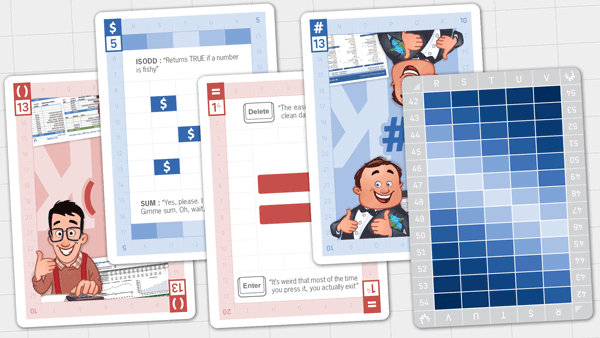
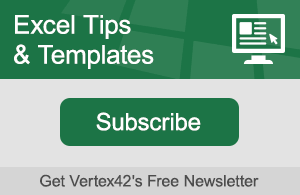

Comments