Template Gallery add-on for Google Sheets and Docs: Support and FAQ

Update 4/16/2025 - This add-on has been discontinued. We are working on something different.
The Vertex42 Template Gallery add-on lets you browse a gallery of more than 100 templates for Google Sheets and Docs, including calendars, financial calculators, invoices, budget spreadsheets, letters, and other time-saving tools.
Table of Contents
- How it works
- Get the Template Gallery add-on
- Subscribe to Get Emails about New Templates
- Feedback & Suggestions
- FAQs
How it works
After the add-on is installed, you can access the template gallery by going to Add-ons > Template Gallery > Browse Templates.

You can browse by category or search for templates by keyword ...

Click on one of the templates in the list to see more details ...

Most of the templates we are including in the add-on are already available on our site for Excel and Word, so there is often more information about the template on vertex42.com, including more background, references, or help. Click on More info about this template to visit the related web page.
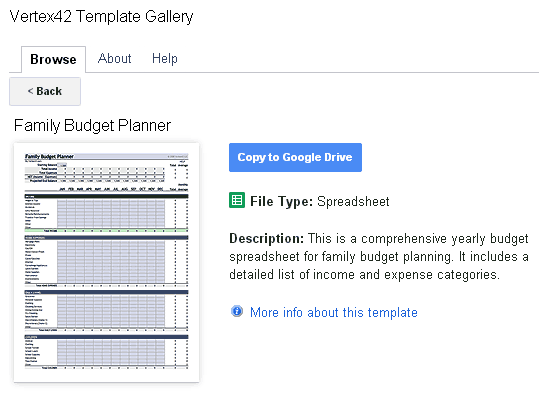
If you want to get the template, click on Copy to Google Drive. After it is copied, you can find it on your Google Drive or click on the Open button to begin editing it right away.
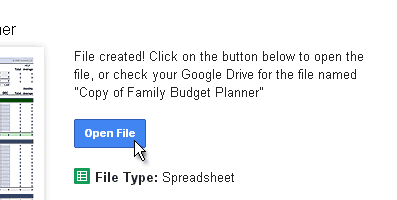
Get the Template Gallery add-on
1. Find the Template Gallery add-on in the Google add-on store using one of the links below
> Get the Template Gallery add-on for Google Sheets
Note: You will need to opt-in to New Google Sheets
> Get the Template Gallery add-on for Google Docs
2. Click on the "+ Free" button to install the add-on
3. When asked to agree to the permissions that Template Gallery needs, click Accept

Note: The add-on requires the use of the Google Drive API to copy a spreadsheet or document template to your Google Drive. It does not access, update, or delete other documents, spreadsheets, or folders on your Google Drive.
4. That's it! Go to Add-ons > Template Gallery > Browse Templates to get some templates.
Feedback
Please let us know what you think of the add-on using the Feedback form below.
You may use this form to comment on specific templates listed in the gallery and submit ideas for new templates.
If you find a template for Excel on our site that you would like us to create for Google Sheets, please refer to that template using the exact file name. Thank you!
FAQ
To ask a question that you would like a response to, please contact us via email.
Q. When I go to Add-ons > Template Gallery, I don't see the "Browse Templates" option - only "Help".
Unfortunately we have not been able to figure out why this is happening yet. We are thinking it may be a browser issue, and other developers are reporting this same problem. PLEASE, if you are going to send feedback, let us know what browser you are using. For the most part, people using Safari seem to be having the most problems with Google Sheets and Docs add-ons (and not just the Template Gallery).
If you are really tech-savvy, and know how to look at the javascript console in your browser, it would help us to know if you are seeing an error there.
Q. When I click on "Browse Templates", all I get is a blank dialog window.
This is another thing that seems to be a rare event and one that we have only been able to reproduce by using a version of Safari that is not supposed to work with Google Sheets and Docs anyway. If you are having this problem, please email us a screenshot of the dialog window, or let us know whether you are seeing the title of the dialog window ("Vertex42 Template Gallery"), and what browser you are using.
If you are really tech-savvy, and know how to look at the javascript console in your browser, it would help us to know if you are seeing an error there.
Q. Can I share the templates I get from the template gallery add-on?
Each template is copyrighted by Vertex42.com and should not be resold, redistributed, or shared publicly. In some circumstances, it may be permissible to privately share a template or a modified version of a template with another person. Click on the link below to see examples of how a template may or may not be shared. Please read the Terms of Use carefully if you are considering sharing a template.
Default Terms of Use for Vertex42 Templates