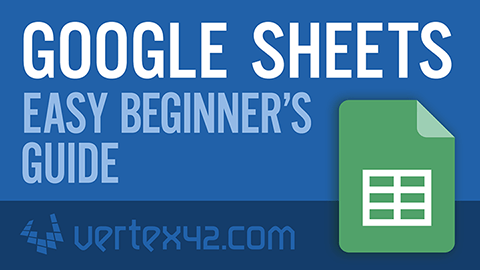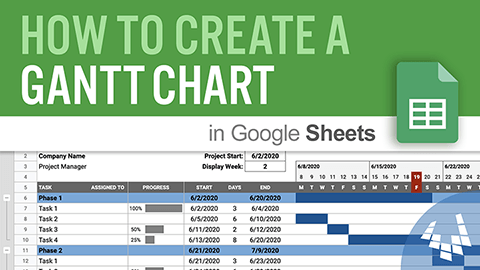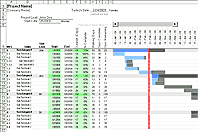Get the Google Sheets Version
Follow the instructions below to use this template.
1 Get the Asset and Equipment Tracking Template
Click once on the green button below to view the template in Google Sheets.
⤓ Get the TemplateNew to Google Sheets?
Learn the basics of Google Drive and important basic spreadsheet skills by watching the new video tutorial on our YouTube channel:
2 Mention it or Like it!
"I just found an awesome Asset and Equipment Tracking Template for Google Sheets from @Vertex42"
To share this resource, please link to the Asset and Equipment Tracking Template page.
3 Learn More About Google Sheets!
Want an Advanced Google Sheets Tutorial?
Learn how to create a Gantt Chart in Google Sheets from scratch, with a dynamic timeline, progress bars, and conditional formatting:
4 Try More Templates
Especially for manufacturing and repair services. Track purchases and inventory of materials and tools.
Especially for IT professionals. Track software purchases, installs, and upgrades.
This Gantt Chart template is perfect for project scheduling and detailed task scheduling.
Record daily transactions just like you would with Quicken or Microsoft Money. The budget report updates automatically based on your transaction history.
Advertisement
5 Stay Connected ...
If you like our templates, stay connected using one or more of the following methods: