SPLICE
=SPLICE(array, start_index, delete_count, [insert_array], [by_col])
| Argument | Description | Example |
|---|---|---|
| array | The original array to modify | |
| start_index | The index location within the original array to begin deletion and insertion | 2 |
| delete_count | [optional, default=0] The number of rows (or columns) to delete, starting with the start_index | 1 |
| insert_array | [optional] An array to insert before the start_index | {1;2;3} |
| by_col | [optional, default=FALSE] Delete and insert by column instead of by row | FALSE |
In the template file, navigate to the Arrays worksheet to see the SPLICE function in action.
Description
A splice in real life can mean cutting a rope or wire and attaching another segment within the cut area, either to repair or extend it. That is pretty much the same thing that SPLICE does with an array. It's like deleting and inserting rows and columns, except you are doing it with a function rather than manually, and the result is a copy of the original array with the changes applied.
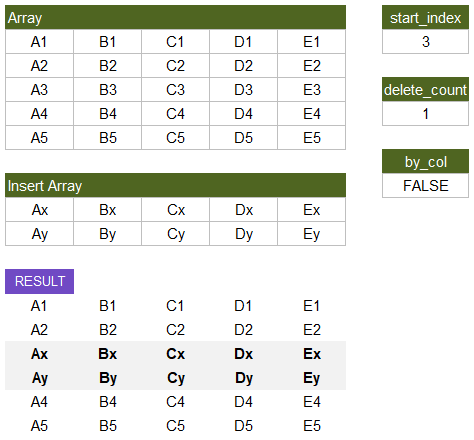
SPLICE was modeled after the JavaScript splice function which does nearly the same thing, though with some differences.
Lambda Formula
This code for using SPLICE in Excel is provided under the License as part of the LAMBDA Library, but to use just this function, you may copy the following code directly into your spreadsheet.
Code for AFE Workbook Module (Excel Labs Add-in)
/** * Splice an array to delete or insert rows or columns */ SPLICE = LAMBDA(array,start_index,delete_count,[insert_array],[by_col], LET(doc,"https://www.vertex42.com/lambda/splice.html", start,IF(start_index<1,1,start_index), by_col,IF(ISOMITTED(by_col),FALSE,by_col), no_insert,ISOMITTED(insert_array), no_first,start<=1, first,IF(by_col,TAKE(array,,start-1),TAKE(array,start-1,)), no_last,delete_count>IF(by_col,COLUMNS(array),ROWS(array))-start, last,IF(by_col,DROP(array,,start+delete_count-1),DROP(array,start+delete_count-1,)), tf,CONCATENATE( IF(no_first,"T","F"), IF(no_insert,"T","F"), IF(no_last,"T","F"), IF(by_col,"T","F") ), SWITCH(tf, "TTTT",NA(),"TTTF",NA(), "TTFT",last,"TTFF",last, "TFTT",insert_array,"TFTF",insert_array, "TFFT",HSTACK(insert_array,last), "TFFF",VSTACK(insert_array,last), "FTTT",first,"FTTF",first, "FTFT",HSTACK(first,last), "FTFF",VSTACK(first,last), "FFTT",HSTACK(first,insert_array), "FFTF",VSTACK(first,insert_array), "FFFT",HSTACK(first,insert_array,last), "FFFF",VSTACK(first,insert_array,last), ) ));Note: The complexity of the function comes from the fact that HSTACK and VSTACK cannot have NULL or empty values as parameters. If the first, insert, and last arrays could be allowed to be empty, then VSTACK(first,insert,last) would work without needing the SWITCH logic.
Named Function for Google Sheets
Name: SPLICE Description: Delete rows or columns and insert an array within another array Arguments: array, start_index, delete_count, insert_array, by_col Function: =LET(doc,"https://www.vertex42.com/lambda/slice.html", start,IF(start_index<1,1,start_index), by_col,IF(ISBLANK(by_col),FALSE,by_col), no_insert,AND(ROWS(insert_array)=1,COLUMNS(insert_array)=1,ISBLANK(INDEX(insert_array,1,1))), no_first,start<=1, first,IF(by_col,L_TAKE(array,,start-1),L_TAKE(array,start-1,)), no_last,delete_count>IF(by_col,COLUMNS(array),ROWS(array))-start, last,IF(by_col,L_DROP(array,,start+delete_count-1),L_DROP(array,start+delete_count-1,)), tf,CONCATENATE(IF(no_first,"T","F"), IF(no_insert,"T","F"), IF(no_last,"T","F"), IF(by_col,"T","F") ), sw,ARRAYFORMULA(IF( OR(tf="TTTT",tf="TTTF"),NA(),IF( OR(tf="TTFT",tf="TTFF"),last,IF( OR(tf="TFTT",tf="TFTF"),insert_array,IF( tf="TFFT",HSTACK(insert_array,last),IF( tf="TFFF",VSTACK(insert_array,last),IF( OR(tf="FTTT",tf="FTTF"),first,IF( tf="FTFT",HSTACK(first,last),IF( tf="FTFF",VSTACK(first,last),IF( tf="FFTT",HSTACK(first,insert_array),IF( tf="FFTF",VSTACK(first,insert_array),IF( tf="FFFT",HSTACK(first,insert_array,last),IF( tf="FFFF",VSTACK(first,insert_array,last),NA()) )))))))))))), sw )Note: The GS SWITCH and IFS functions cannot output arrays. So the GS version of the function uses a nested IF formula.
SPLICE Examples
Test: Copy and Paste this LET function into a cell =LET( fruits,{"Apples";"Oranges";"Bananas";"Cherries";"Melons"}, index,3, SPLICE(fruits,index,1,UPPER(INDEX(fruits,index))) ) Result: {"Apples";"Oranges";"BANANAS";"Cherries";"Melons"}
