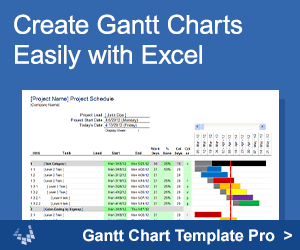L_MESHGRID
=L_MESHGRID(xvec, yvec, [return_option])
| Argument | Description | Example |
|---|---|---|
| xvec | The vector of x-coordinate values | {0;2;3;4} |
| yvec | The vector of y-coordinate values | {0;1;2} |
| return_option | "X" returns the X matrix, "Y" returns the Y matrix | (blank) |
Description
MESHGRID creates a set of 2D grid coordinates that ends up looking like a mesh. The inputs are the vectors of x- and y-coordinates which can be generated using a function like LINSPACE or LOGSPACE.
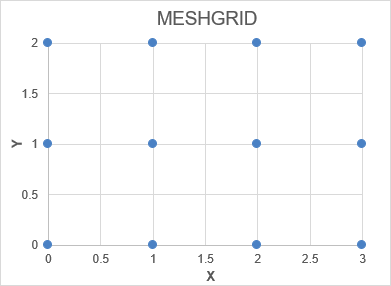
MESHGRID returns the coordinates as two columns of (x,y) pairs. If nx is the number of values in the x vector and ny is the number of values in the y vector, then meshgrid will end up having nx*ny pairs of coordinates.
Internally, the function first generates an X matrix where the x vector is a row repeated ny times vertically. The Y matrix is generated with the y vector column repeated nx times horizontally.
The optional [return_option] parameter allows you to specify "X" or "Y" to return the corresponding matrix.
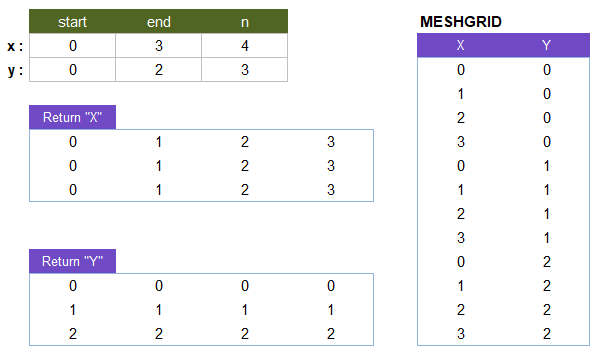
Lambda Function Code
This code for using L_MESHGRID in Excel is provided under the License as part of the LAMBDA Library, but to use just this function, you may copy the following code directly into your spreadsheet.
Code to Create Function via the Name Manager
Name: L_MESHGRID Comment: Create a 2D grid of X-Y Coordinates Refers To: /** * Creates a set of 2D grid coordinates with x- and y-coordinates defined by * vectors x and y. Returns the coordinates as two columns of (x,y) pairs. */ L_MESHGRID = LAMBDA(xvec,yvec,[return_option], LET(doc,"https://www.vertex42.com/lambda/meshgrid.html", xvec,IF(AND(ROWS(xvec)=1,COLUMNS(xvec)>1),TRANSPOSE(xvec),xvec), yvec,IF(AND(ROWS(yvec)=1,COLUMNS(yvec)>1),TRANSPOSE(yvec),yvec), xn, ROWS(xvec), yn, ROWS(yvec), xM, MAKEARRAY(yn,xn,LAMBDA(i,j,INDEX(TRANSPOSE(xvec),1,j))), yM, MAKEARRAY(yn,xn,LAMBDA(i,j,INDEX(yvec,i,1))), IF(return_option="X",xM, IF(return_option="Y",yM, HSTACK(TOCOL(xM),TOCOL(yM)) ) ) ))
Code for AFE Workbook Module (Excel Labs Add-in)
/** * Creates a set of 2D grid coordinates with x- and y-coordinates defined by * vectors x and y. Returns the coordinates as two columns of (x,y) pairs. */ L_MESHGRID = LAMBDA(xvec,yvec,[return_option], LET(doc,"https://www.vertex42.com/lambda/meshgrid.html", xvec,IF(AND(ROWS(xvec)=1,COLUMNS(xvec)>1),TRANSPOSE(xvec),xvec), yvec,IF(AND(ROWS(yvec)=1,COLUMNS(yvec)>1),TRANSPOSE(yvec),yvec), xn, ROWS(xvec), yn, ROWS(yvec), xM, MAKEARRAY(yn,xn,LAMBDA(i,j,INDEX(TRANSPOSE(xvec),1,j))), yM, MAKEARRAY(yn,xn,LAMBDA(i,j,INDEX(yvec,i,1))), IF(return_option="X",xM, IF(return_option="Y",yM, HSTACK(TOCOL(xM),TOCOL(yM)) ) ) ));
Named Function for Google Sheets
Name: L_MESHGRID Description: Create a 2D grid of X-Y Coordinates Arguments: xvec, yvec, return_option Function: =LET(doc,"https://www.vertex42.com/lambda/meshgrid.html", xvec,IF(AND(ROWS(xvec)=1,COLUMNS(xvec)>1),TRANSPOSE(xvec),xvec), yvec,IF(AND(ROWS(yvec)=1,COLUMNS(yvec)>1),TRANSPOSE(yvec),yvec), xn, ROWS(xvec), yn, ROWS(yvec), xM, MAKEARRAY(yn,xn,LAMBDA(i,j,INDEX(TRANSPOSE(xvec),1,j))), yM, MAKEARRAY(yn,xn,LAMBDA(i,j,INDEX(yvec,i,1))), IF(return_option="X",xM, IF(return_option="Y",yM, HSTACK(TOCOL(xM),TOCOL(yM)) ) ) )
L_MESHGRID Examples
Test: Copy and Paste this LET function into a cell =LET( xvec, L_LINSPACE(0,3,4), yvec, L_LINSPACE(0,2,3), L_MESHGRID(xvec,yvec) ) Result: {0,0; 1,0; 2,0; 3,0; 0,1; 1,1; 2,1; 3,1; 0,2; 1,2; 2,2; 3,2}
See Also
SE, LINSPACE, LOGSPACE, RESCALE