L_QR (QR Decomposition)
=L_QR(matrix)
| Argument | Description | Example |
|---|---|---|
| matrix | A square matrix | {8,1,6;3,5,7;4,9,2} |
Description
L_QR returns the QR decomposition of matrix A such that A = MMULT(Q,R), using the Householder transformation algorithm. The function returns {Q;R} which means Q is stacked vertically on top of R (see the image below). R is an upper-triangular matrix (zeros below the diagonal) and Q is an orthonormal matrix (orthogonal, plus the columns and rows are normalized).
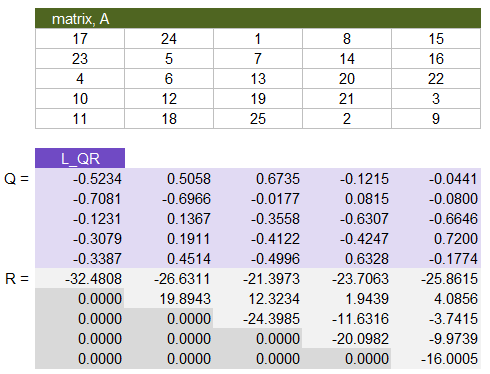
QR Decomposition is Important! It is used in solving linear systems, eigenvalue problems, signal processing, computer graphics, statistical methods, control theory and likely many other applications. It is the basis for the eigenvalue algorithm used in the function L_EIG.
This version of the function may return results different from other QR algorithms, particularly the signs. I'm still trying to figure out why that is the case and what may be preferred, so if you're an expert and can explain how to improve the L_QR function, please contact me.
For educational purposes, I have included an Excel file below that includes both the L_QR function and examples worked out step by step. This is essentially the process I used to create and test the LAMBDA function. It also includes a function and examples that use the Gram-Schmidt algorithm. L_TIMER is used to test the computation time for the different algorithms.
Until the introduction of the LAMBDA function (and specifically the REDUCE function), there wasn't a practical way to do QR decomposition in Excel with a single formula except using VBA. So, this is a pretty big step for spreadsheets.
Lambda Formula
This code for using L_QR in Excel is provided under the License as part of the LAMBDA Library, but to use just this function, you may copy the following code directly into your spreadsheet.
Code for AFE Workbook Module (Excel Labs Add-in)
/** * Returns the QR decomposition of matrix A using the Householder transformation process * L_QR(matrix) returns {Q;R} (stacked vertically) where matrix=MMULT(Q,R). */ L_QR = LAMBDA(matrix, LET(doc,"https://www.vertex42.com/lambda/qr.html", m,ROWS(matrix),n,COLUMNS(matrix), ks,SEQUENCE(n-1,1), Q3Q2Q1,REDUCE(SEQUENCE(n,n,0,0),ks,LAMBDA(acc,k, LET( Ahat,IF(k=1,matrix,MMULT(acc,matrix)), ek,VSTACK(1,SEQUENCE(n-k,1,0,0)), xk,DROP(INDEX(Ahat,0,k),k-1), alpha,-SIGN(INDEX(xk,1))*SQRT(SUM(xk^2)), uk,xk-alpha*ek, vk,uk/SQRT(SUM(uk^2)), Qkhat,MUNIT(ROWS(ek))-2*MMULT(vk,TRANSPOSE(vk)), Qk,IF(k=1,Qkhat, VSTACK( HSTACK(MUNIT(k-1), SEQUENCE(k-1,n-k+1,0,0)), HSTACK(SEQUENCE(n-k+1,k-1,0,0), Qkhat)) ), IF(k=1,Qk,MMULT(Qk,acc)) ) )), VSTACK(TRANSPOSE(Q3Q2Q1),MMULT(Q3Q2Q1,matrix)) ));
Named Function for Google Sheets
Name: L_QR Description: Returns the QR Decomposition of matrix A Arguments: matrix Function: =LET(doc,"https://www.vertex42.com/lambda/qr.html", m,ROWS(matrix),n,COLUMNS(matrix), ks,SEQUENCE(n-1,1), Q3Q2Q1,ARRAYFORMULA(REDUCE(SEQUENCE(n,n,0,0),ks,LAMBDA(acc,k, LET( Ahat,IF(k=1,matrix,MMULT(acc,matrix)), ek,VSTACK(1,SEQUENCE(n-k,1,0,0)), xk,L_DROP(INDEX(Ahat,0,k),k-1,0), alpha,-SIGN(INDEX(xk,1))*SQRT(SUM(xk^2)), uk,xk-alpha*ek, vk,uk/SQRT(SUM(uk^2)), Qkhat,MUNIT(ROWS(ek))-2*MMULT(vk,TRANSPOSE(vk)), Qk,IF(k=1,Qkhat, VSTACK( HSTACK(MUNIT(k-1), SEQUENCE(k-1,n-k+1,0,0)), HSTACK(SEQUENCE(n-k+1,k-1,0,0), Qkhat)) ), IF(k=1,Qk,MMULT(Qk,acc)) ) ))), VSTACK(TRANSPOSE(Q3Q2Q1),MMULT(Q3Q2Q1,matrix)) )
L_QR Examples
Test: Copy and Paste this LET function into a cell =LET( matrix, {12, -51, 4; 6, 167, -68; -4, 24, -41}, L_QR(matrix) ) Result (Q stacked on R): { -0.8571, 0.3943, 0.3314; -0.4286, -0.9029, -0.0343; 0.2857, -0.1714, 0.9429; -14, -21, 14; 0, -175, 70; 0, 0, -35}
According to my understanding of the Householder reflection process, α should be the opposite sign as the first element in the x vector. But it appears that the wikipedia example uses 14 instead of -14 (which I have yet to understand).
