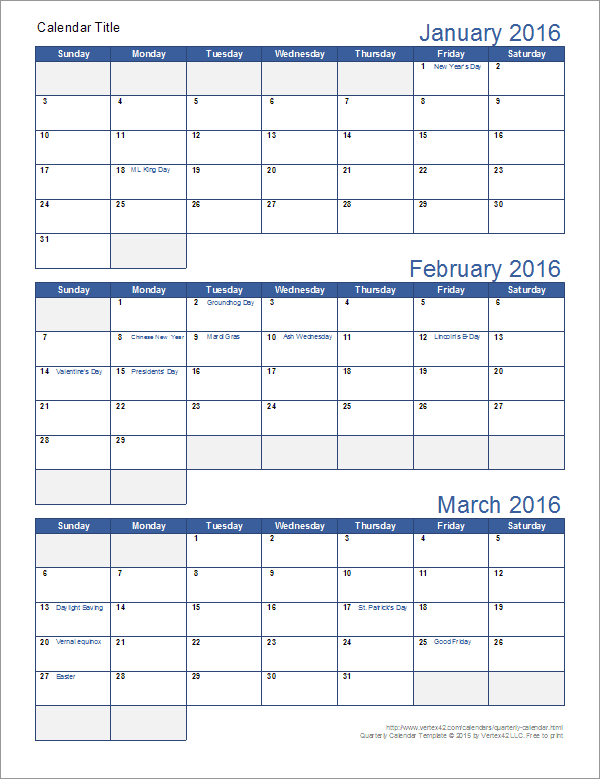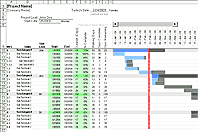Quarterly Calendar Template
This quarterly calendar template was created from our monthly calendar to show 3 months per page. It contains 4 worksheets labeled Q1, Q2, Q3 and Q4 and an Events worksheet for listing holidays and other annual events.
The screenshot below shows the first 3 months of 2016, but the template can be used for any year and start month. You can also choose to start on a Monday instead of a Sunday.
Quarterly Calendar
for ExcelDownload
⤓ ExcelLicense: Private Use (not for distribution or resale)
"No installation, no macros - just a simple spreadsheet" - by Jon Wittwer
Instructions
Begin by entering the year and the start month.
The Help worksheet within the file provides instructions for changing the color scheme.
Each day of the calendar allows you to show up to 4 events from the Events worksheet. Using the Events worksheet is optional.
You can manually enter events within the calendar by typing information into the cells (overwriting the formulas). After customizing in this way, if you want to change the year and month, you'll need to start with a new copy of the template.