◄ Return to the Gantt Chart Pro page
Thinking about purchasing Vertex42's Gantt Chart Pro spreadsheet for Excel or Google Sheets? If you have any questions about the purchase process or licensing, please read this post. If you still have questions, please contact me (Dr. Wittwer) or leave a comment below (email is much better and faster).
Is the purchase an immediate download?
Yes. See the diagram below.
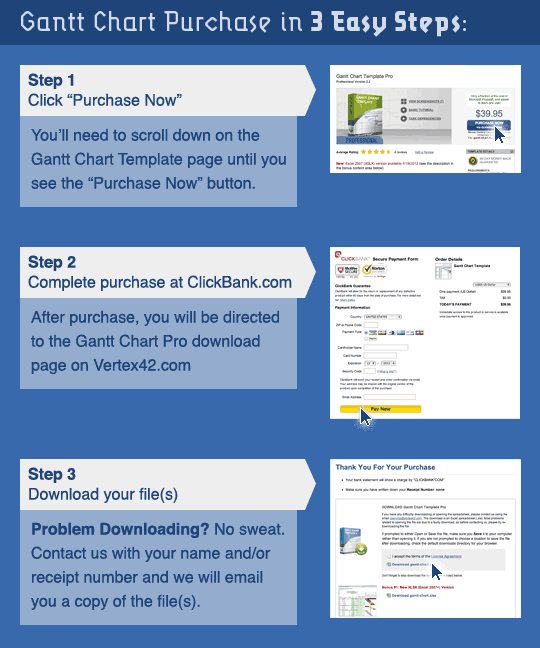
Will I be charged a subscription fee? Are there any other hidden costs?
No and No.
The Purchase Now link doesn't seem to be working
Most of the time this is because you may be working on a computer that has a firewall preventing access to clickbank.com or clickbank.net. If you are unable to make purchases from ClickBank, you can try using a different computer or network.
Can I share the file with my colleague/team?
Yes, and you do not need to purchase separate licenses to do so. Please read the "Limited Use" and "Limited Private Sharing" sections of the license agreement for clarification. Note that if your "team" consists of members outside your company, then they may use the spreadsheet, but if they want to use it for any other project, they need to purchase their own license for their own company.
What is your refund policy?
60 days, no hassle. If you want to explain why you want a refund, that would be very helpful to me, but you don't need to. You don't even need to contact me if you want a refund - your email receipt contains a link that can take you to the trouble ticket system where you can request the refund with a few clicks of your mouse button.
I purchased an older version but would like to try the new updated version. Do I need to make a new purchase?
No. First, trying returning to the download page by logging in with your receipt number and email. See the link below. If that doesn't work, send me an email including your receipt number.
I need a receipt. Will I get a receipt?
You will receive an email receipt automatically after your purchase. You can also print a copy of your receipt after making your purchase. If you need a receipt and don't receive the email or forget to print a receipt, contact us and we can verify your order and send you a receipt.
Will I be able to start using the download immediately?
Yes, assuming there are no technical problems during the purchase process. Download problems are the most common, occurring in about 1 out of every 50 purchases. Your company might have a firewall you don't know about, or you might accidentally close your browser window before the process is complete. Whatever the case, if you make a purchase and don't make it to Step 3, just email us.
What do I do if there is a problem?
If there are problems after your purchase, contact us. You can expect a response within a 1 business day, depending on where you are in the world. If it's a download problem, the resolution will be to email a copy of the file to the address given during the purchase process. Please add "vertex42.com" to your email's white list to avoid having our response to your questions/problems blocked by your email filter(s).
Do you offer phone support?
No. I used to, but I found email to be more effective. Most support questions are not the type that somebody in a call center somewhere would be good at answering. I handle all technical support requests, and I prefer to do this via email. I usually respond to email within the same business day, depending on what time of day I get the email.
What do I do if I have problems using the spreadsheet?
First, watch the demo videos on the main Gantt Chart Pro page. Second, look through the Help worksheet. Third, check the website for FAQ information. Fourth, contact us.
May I use the spreadsheet on both my Company and Personal computers?
Yes.
I am a reseller. May I license the Gantt Chart Template and resell it to a customer?
Sorry, no. We don't work through resellers.
I work in my company's purchasing department. Can I purchase the spreadsheet with the company card and then email it to the requester?
Yes. You should also send the user a copy of the receipt # in case the user has a problem using the spreadsheet and needs to contact vertex42.com.
Can we add our company logo?
Q: "The license agreement says you can't remove the Vertex42 logo, but we want to be able to add our logo and send a PDF of the project schedule to our subcontractors." A: The Vertex42 logo and copyright notice is outside the print area, and you can add your own logo by inserting it as an image.
What are the printing options? Can I change the paper size to 11x17 paper?
You can modify the Page Setup and Print Settings and set the Print Area in Excel as needed.
In the full version, can I use Autofilter and/or hide rows to show only tasks for a particular subcontractor?
Yes. If you know how to use Autofilter, go for it. But don't use Sorting. Sorting can mess things up really bad.
How do I unlock the spreadsheet?
First of all, the free spreadsheet and the Pro version are NOT locked. The Pro version and all of the bonus spreadsheets are completely separate spreadsheet and they are not locked, meaning that the worksheets are not password protected.
I am brand new to Excel. How hard will it be to use this template?
Difficult to say. Did watching the demo videos overwhelm you or make it look easy? I designed this spreadsheet primarily for people who want a very simple way to create a Gantt chart or project schedule and already have a basic understanding of Excel.
In short, try a free version first! If you can copy/cut/paste/insert rows, enter task descriptions, start dates, and task durations, that's almost all there is to it. The more spreadsheet experience you have, the more you will be able to do with the template (such as creating task dependencies), but if the only thing you want to do is create a simple project schedule, you can do that with almost no spreadsheet experience. That is what Excel templates are for, after all.
Is there a way to transfer my info from a free Gantt chart to the Pro version?
No automated way, no. The Pro version does not contain any special import feature (because it does not contain any VBA macros). If you prepare the Pro version with enough new rows, you could probably copy the task descriptions and use Paste Special > Values Only, so that you don't overwrite any formulas or formatting. But ultimately, you'll need to create your schedule again in the Pro version if you want to use the Pro spreadsheet instead of a spreadsheet that you have already been using.

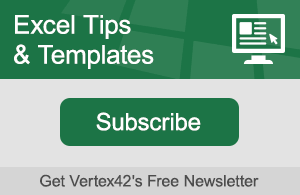

Comments
I am from India, Other than credit cards which are the other options available? Why don’t u accept debit cards?
ClickBank is the payment processor. Which payment options are available might depend on location. Debit cards typically work but it might depend on the type/brand (visa, mastercard, etc.). ClickBank also offers a PayPal option, which should allow the payment methods that PayPal offers (such as paying with credit cards through PayPal).
Will we get both the Excel & Google-Sheets versions if we buy the Pro?
Yes
Is there a way to place the task names inside their respective bars in the chart without having to do it manually?
If so, can the default text format be assigned (ie. Bold, Arial, White)
That’s not a feature of Gantt Chart Pro. You can do that type of thing with a stacked bar chart, or you could use VBA to do something like that, but it’s not something built in to Gantt Chart Pro.
I want to buy this template for myself through my own company in Portugal. Can i get an invoice with my company name and Portuguese VAT number.
@Pedro, Here is the information on clickbank regarding how to create a VAT invoice: https://support.clickbank.com/hc/en-us/articles/360039109852-How-do-I-create-a-VAT-invoice-for-my-tax-records-
What files, exactly will I receive with my purchase?
For the time being i want to use the files from the free Gantt Chart.
@Eduardo, you will receive the files mentioned on the web page (version 5 for Excel and version 5 for Google Sheets), plus perhaps a few bonus files that have been offered in the past but which may no longer be supported, and perhaps beta versions of newer files. I haven’t listed these other bonus files on the main page because they may be older files and not really meant to be the primary reason for the purchase. I can’t list all the files within this comment, because it may end up being out of date in the future and I won’t remember to come back and update this comment. You are welcome to purchase and then request a refund if you don’t get what you want.
When was this product last updated? I notice the comments are from 2013. I have office 365.
The main new update, Version 5.0, was released Jan 2021. See the following article:
https://www.vertex42.com/blog/business/pm/gantt-charts-made-easy.html
Hi may I know if with the purchase of Gantt Chart Pro you get all the 5 bonus content?
Yes.
I tried purchasing the pro version, but it always shows” We are unable to process this transaction. Please revie2 your order information and try gain. If this issue continues, please contact clickbank support. I tried on 3 different computers and from phone too but same error message pos up after submitting the card details.
This is a ClickBank issue, so I’m afraid you’d have to contact them.
Hi Team , I would say these are wonderful grant charts and I would like to use for my small business and I want to buy it. after buying them can I remove the vertex42 information from grant charts and just use my company logo for internal use and with client for showing the project planning and budget planning. Let me know so I can buy the package. Thanks.
Sorry, but removing vertex42 copyright and terms of use information from the worksheet is not permitted. If you are just printing the chart to a PDF and sharing the PDF or a screenshot, then you can print a view that doesn’t include the vertex42 attribution.
By Keeping your logo and terms of use can I use the free templates within my organization and with clients for a project work that I am working on?
Based on my experience I would like buy the digital bundle if required.
Yes, within your organization. See the terms of use regarding private sharing with clients.
I currently use the Microsoft Office 365 (subscription based).
I have seen some of the videos. Need to prepare a relatively simple gantt chart which includes at least 4-5 milestones. the span is about 9 months.
Is there a way to print a simplify version in one page?
If you are familiar with printing custom ranges, hiding rows, hiding columns, etc. you can customize what you print, to some extent. Try one of the free gantt chart templates on the site if you are looking for something really basic/simple.
I am trying to purchase the Gantt chart Pro from Papua New Guinea however my country is not listed on the drop down menu to be able to activate and enable the use of my Visa card.
Kindly help
You can try the PayPal option, but other than that I’m afraid I don’t have any recommendations.
I have been unable to purchase the Gantt chart PRO.
The purchase is made through ClickBank so I’m afraid questions related to problems with the payment process would need to be directed to them. Here is the link to the Order help page (with links to Live Chat): https://clkbank.com/