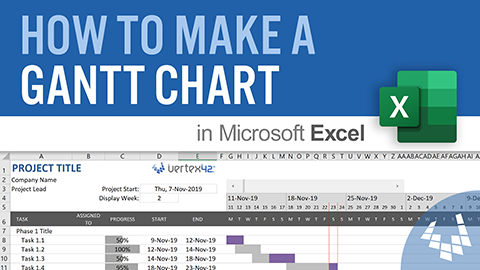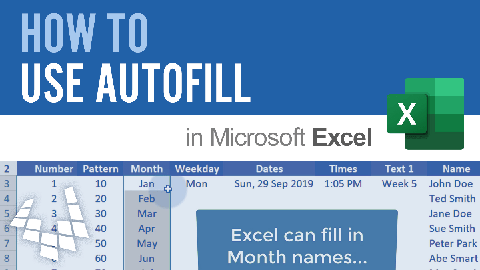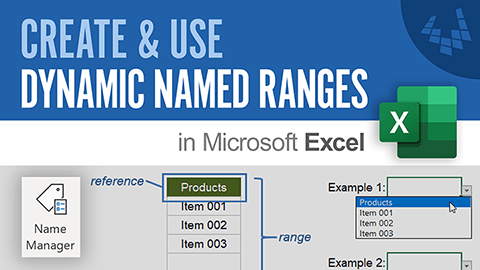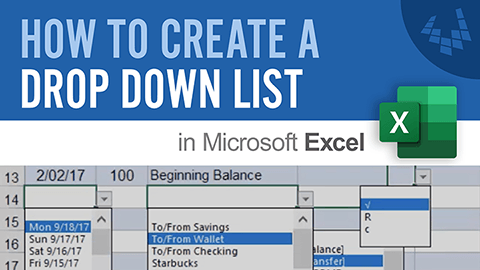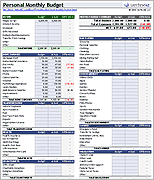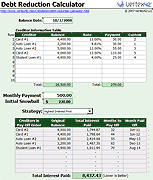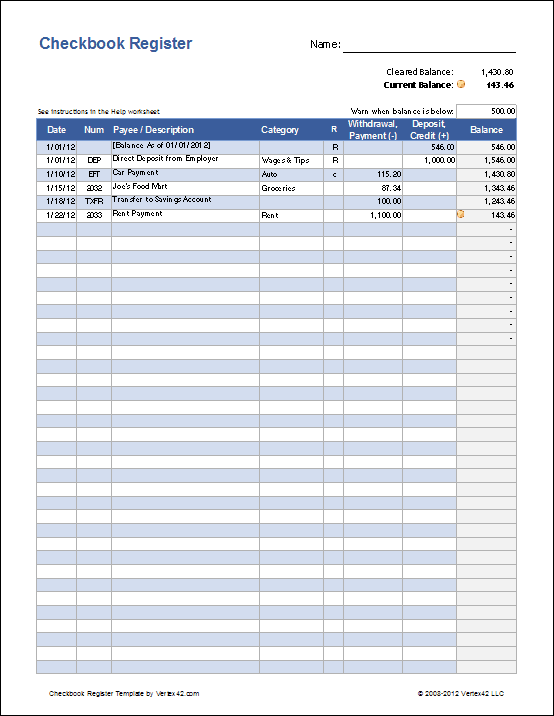Your Download is Ready
Click below to download the file.
1 Download the Checkbook Register Template
Click once on the green button to download the file, then save to your computer or device.
⤓ DownloadFilename: checkbook-register.xlsx
Return to the Checkbook Register Template page to learn more about this template.
Advertisement
2 Need Help? Ask AI (ChatGPT, Copilot, Agent Mode, etc)
AI Agents have become increasingly useful for Excel. You can also use ChatGPT and other AI tools to help you understand concepts and answer basic Excel questions.
Sample Prompts for AI:
- I downloaded the Checkbook Register Template from Vertex42.com. How should I get started using this template?
- Please explain how loan, interest, and repayments work.
- What are some tips for using the Checkbook Register Template that can help me get the most out of it?
- I can't seem to edit the background color in an Excel file. What might be causing that, and how do I edit the color?
3 Learn More About Excel!
4 Try More Templates
Record daily transactions just like you would with Quicken or Microsoft Money. The budget report updates automatically based on your transaction history.
A monthly budget worksheet with categories for an individual person.
How fast can I get out of debt using the snowball technique?
Track multiple accounts within a single account register. For example, divide a savings account into virtual sub-accounts for tracking specific goals.
5 Stay Connected ...
If you like our templates, stay connected using one or more of the following methods: