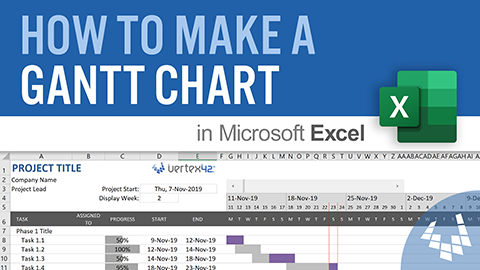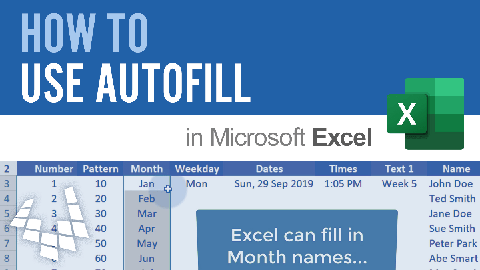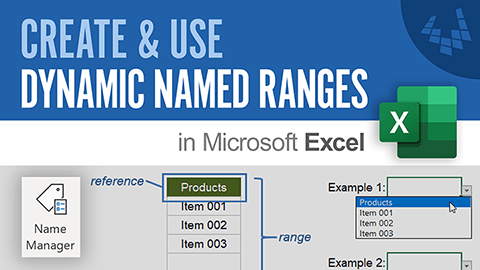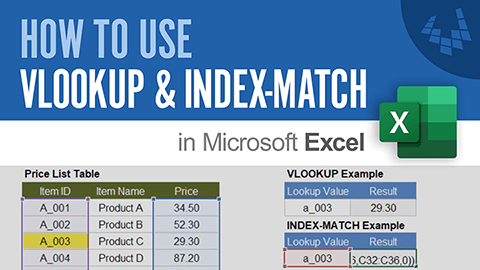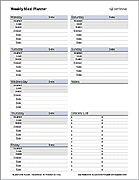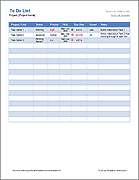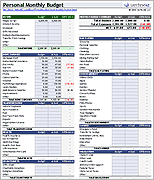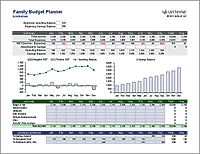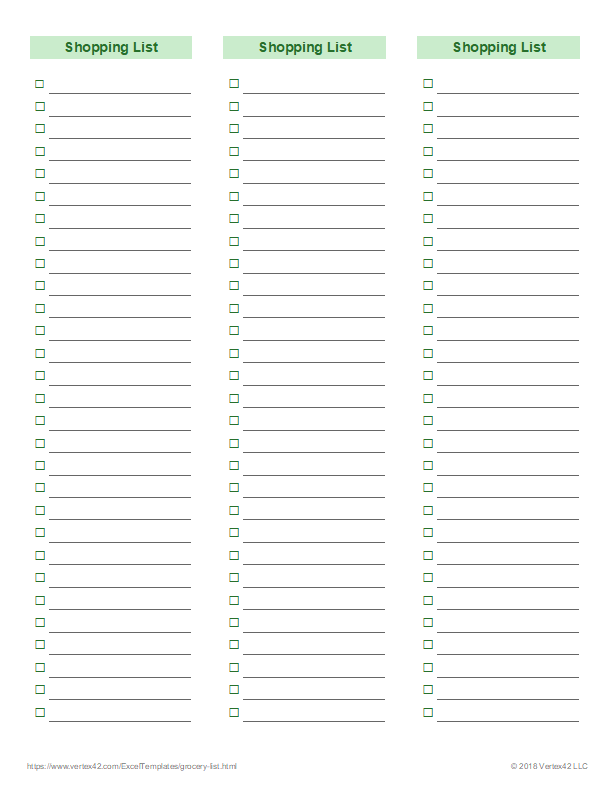Your Download is Ready
Click below to download the file.
1 Download the Shopping List
Click once on the green button to download the file, then save to your computer or device.
⤓ DownloadFilename: shopping-list.xlsx
Return to the Shopping List page to learn more about this template.
Advertisement
2 Need Help? Ask AI (ChatGPT, Copilot, Agent Mode, etc)
AI Agents have become increasingly useful for Excel. You can also use ChatGPT and other AI tools to help you understand concepts and answer basic Excel questions.
Sample Prompts for AI:
- I downloaded the Shopping List from Vertex42.com. How should I get started using this template?
- Please explain how loan, interest, and repayments work.
- What are some tips for using the Shopping List that can help me get the most out of it?
- I can't seem to edit the background color in an Excel file. What might be causing that, and how do I edit the color?
3 Learn More About Excel!
4 Try More Templates
Create and print weekly or monthly meal plans. Customize your own list of meals to populate the drop-down lists in the planners.
Create and share a simple to do list. Update the status, priority and due date. Add or remove columns.
A monthly budget worksheet with categories for an individual person.
A yearly budget planner with categories including child care and other family expenses.
5 Stay Connected ...
If you like our templates, stay connected using one or more of the following methods: