After getting multiple requests for weekly and bi-weekly versions of my budget templates, I decided to create a couple new weekly budget spreadsheets. My personal preference is still to budget monthly and update weekly, but that might be because my income is monthly. Most of the people asking for weekly budget solutions are wanting to match their budget to the frequency of their paycheck. So, below are 3 solutions for the weekly budgeter.
Solution 1: Converting a Monthly Budget to a Weekly Budget

For some budget templates, the only thing that makes them "monthly" vs. "weekly" is the label at the top of the worksheet. You can convert the following budget templates to weekly versions by simply changing the title of the template:
You can make copies of the worksheets, as new tabs in your workbook, to create budgets for more than one week.
Solution 2: NEW Weekly Budget Planner

Download the Weekly Budget Planner
Most people have both fixed and variable expenses. Spreadsheets like my personal budget and family budget planners can be helpful for listing expenses in the month that they will occur. That's where the new weekly budget planner comes in.
It's possible to just change the labels in the family budget planner to week numbers instead of months. But, for a weekly budget you'd likely want more than just 12 columns. That type of change is a bit more difficult, so I created a new Weekly version of the Family Budget Planner that includes 26 columns. That allows you to plan either a year ahead for a bi-weekly budget or 6 months ahead for a weekly budget.
Solution 3: NEW Weekly Money Manager

Download the Weekly Money Manager
I created this template as a cross between my monthly budget template and the more powerful money management template. The goal for this weekly money manager was to simplify the customization of categories while maintaining the power of listing Transactions for multiple accounts.
To track your budget for the next week, you would make a copy of the worksheet tab. Then update the time period, clear out the transactions, and update the carry over balances.
Update 10/5/2017: I've added a Help worksheet that provides examples transactions for things like transfers between accounts, credit card payments, split transactions, allocations to savings, and budgeting for future expenses like quarterly insurance or tax payments.


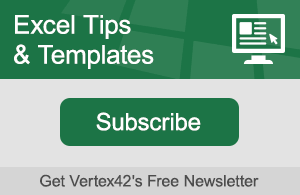

Comments
I absolutely love your excel templates
Thanks,
John
Would like to use the Weekly Budget Planner and change to bi-monthly. Can’t figure out how to do that. Could you help? I get paid on the 15th and last day of each month.
Thanks,
Jay
@Jay … You can enter dates manually in row 8 instead of using the formulas for changing the dates. You could then delete row 7.
Do you happen to have any solutions for a household budgeting system whereby one income is steady and the other income varies from month to month due to self employment?
It can be 2-3 months before I get a check, however my wife is paid bi-weekly. Just wondering if you had any ideas. I would like to have a profit/loss for my business, and then set a budget after business expenses, taxes, etc have been allocated for.
Your website is absolutely amazing and I really like what you’re doing. I have been using the money manager, but feel that while it does a good job, it doesn’t offer exactly the solution that I need.
@Jerod, Hmmm … the money manager is what I would have suggested because it allows you to enter different income/expenses for each month of the year to handle variable income. What exactly is it about the budget worksheet in the money manager that doesn’t work for your situation?
When entering my monthly income on the budget tab, I used gross; however, when entering my deposit on the transaction tab, I used the actual deposited (net) amount. When looking at the report tab, it appears I have not met my budget. How do you take this into account? Do I not enter gross income with deductions (taxes, 401K, fsa, etc.) listed below:?
@Polly, if you do need to keep track of the amounts withheld from your check as “expenses” then you could enter a paycheck as a split transaction with the gross amount deposited into the income category and the amounts withheld listed as payments to various expense categories.
Then the account balance on the transaction tab is not correct? Or do I need to do two transactions for these “expenses” – one as an expense against the income going into checkings and one as a deposit into the expense account (savings, 401K, etc)?
@Polly, it’s hard to know exactly what to tell you without knowing how you have your accounts and budget categories set up. You can email me with more specifics. If you had 401K as an expense category (as opposed to an “Account” that you are tracking), then a simple split transaction example would be total income of 1000 deposited into Checking (Account=Checking, Deposit=1000, Category=Wages) and then 100 entered as a Payment from Checking to the 401K category (Account=Checking, Payment=100, Category=401K), which would result in a net deposit into Checking of 900, but the report would show Wages of 1000 and 401K expense of 100.
Hi, I use OpenOffice. When I try to copy the sheets to new tabs to create a workbook for the year, I find that I cannot print any but the original sheet. All formulas work fine, just no option to print any but the original. What am I doing wrong?
@Karen, you might try removing the existing print areas and redefining them. But if that doesn’t work, I’m not sure what would be going on in OpenOffice to prevent you from printing.
I downloaded the budget worksheet for open office. I love it. Easy to use and adapt. I have created my own in the past but wanted to find something a little more user friendly to share with others.
Thank you
Salley
I am currently using the weekly budget spreadsheet and this is very handy where I can record each individual transaction. However, I am wanting to record each individual transaction for the whole month instead of weekly. The dilemma I am having is there isn’t enough transaction area for the whole month. Would you be able to upload or tell me how I can copy and paste a couple more of the transaction sheets so that everything is still figured within the formulas?
Thank you!
David
@David, I assume you are talking about the weekly-money-manager.xls file. If so, try selecting cells F66:M100 then right-click on cell F66, select Insert and then “Shift cells down”. This should end up giving you room for more transactions and keep the other formulas working.
Hi, I’m wondering if the biweekly version on the Family Budget planner might ever be available for Google Drive?
@Rachel, I’ve highlighted this template in my list of templates to convert to Google Drive. However, I wouldn’t hold my breath on that. You could try uploading the xlsx version to Google Drive.
I love your weekly budget planner where you can change it to bi weekly! Its what I’ve been looking for. The only thing I wish it had… 1. a section or tab for actual verses budgeted and 2. a section where I can plug in bills that are paid on the same day every month along with my bi weekly bill payments. Otherwise, its perfect! Do you have something like this? Thank you so much!!!
@Monica, The weekly-money-manager.xlsx file shows actual versus budgeted. You might be able to copy the weekly-budget-planner.xlsx worksheet into that same workbook and then with some lookup functions and cell references combine the worksheets somehow. That would take quite a bit of work, though. I don’t have anything for the biweekly/weekly budget planner or money manager that automatically adds amounts for bills on specific days of the month. Such a thing is possible I’m sure, but I don’t have anything like that right now.
First off great Spreadsheet!
I am using the Weekly Money Manager and I can’t seem to change the categories in the expenses section and have them reflect in the drop-down menu in the ledger. I had no problem changing income categories or changing the “Other_#” categories.
@Chad, If you download it and the only thing you change is cell A28 (Electricity), then the drop-down lists in the Category column of the ledger will update. However, none of the cells in the Category column that currently say “Electricity” will update. That would need to be done manually.
Hello, and thank you for some great Excel templates! I’m looking for something with a visual component to a budget. For example, the grid of income and expenses is great. I would like to be able to make a list of entries, such as mortgage $1000 on Jan 1, Payday $800 1/5, electric $100 1/10, payday $800 1/19, etc. Then, not only do the items hit the right categories on the table, I can see a calendar of January and see when I have money and when I don’t. Perhaps then I can see days when I need to plan ahead. Is this too cumbersome to create? Does it already exist? Thank you!!
@Michael … Interesting idea. I don’t have anything right now that links budgeting to a calendar, but I think that would be fun to build, so I’ll get back to you when I do it.
I really like the spreadsheet, it has definitely helped me to see that I need to change some of the due dates on my CCs, so that we can spread our money out, without feeling broke all the time.
I like the calendar idea alot also. Bank of America has it so you can see when bills are due, just fyi.
Thanks for all the work you’ve done on these spreadsheets. I’m using the Money-manager for excel 2003 and in the Budget tab whenever I change to “year to date” I get an error “#NAME?” in all the actual and difference categories. If I go back to Monthly budget it does not change, the error is still there. Even using the UNDO button the error stays.???
@JimmyG, perhaps the “ytd” named range was deleted in your file by accident. Select cell F4 in the Report worksheet and see if the Name Box shows “ytd” … if it doesn’t, enter “ytd” into the Name Box. You can Google “Excel Named Ranges” to learn more about how to use and define named ranges.
Okay, I need a little help. I have entered everything into Money Manager 2003. I was so happy when everything was working. When I looked at the figures closer, I realized I had not included what I call our 5th weeks, two each year. I had already given the different categories a Week 1 & 2 and Week 3 & 4 sub-category, so I simply went in and added a Week 5 and entered the amounts in April and August.
This works fine for the Budget and the Categories, but not for the Register. Please tell me there is a formula that will make the Week 5 categories work without having to transfer to another form! The Budget is so impressive, enlightening and helpful. I was so looking forward to putting my figures into the Transaction file and tracking actual expenses when I found this hiccup. I hope you can get back with me soon. I pinned Money Manager to my Pinterest page. I love your spreadsheets!
@sql … I assume you are using the weekly money management template, but I’m just not following what you are doing and asking. If you can email me with more details and attach a copy of your file I may be able to help if I have time (keeping in mind that this is a free spreadsheet, so tech support is extremely limited, especially when it comes to help with customization).
hello, I’m trying to use the Weekly Money Manager but the Transaction entries aren’t updating in the Expenses section. It was working when first downloaded but after stopped working when I changed and added new items to Expenses.
Can you help me?
Thank you for the template,
Phunsog
@Phunsog, I’d probably need to see a copy of the file to figure out what might be going on. You can find my email on the About page.
Love the templates and excited to get a budget going. I do have one issue though, not sure if I’m doing something incorrectly?
None of the formulas auto update, as in, when I enter a number that should affect another cell, nothing happens. If I click on the cell that should have changed, and then click on the entry field at the top so I can see the formula, and then press enter, the formula will take effect.
Can you help?
@Makyla, My guess is that your worksheet is set to calculate manually for some reason. Go to Formulas > Calculation Options and choose “Automatic”
Thanks for the quick response, that fixed it!
Jon, I can’t say enuff positive things about your spreadsheets. I use them all the time. They are so well defined and thoughtful. Fantastic work Jon…keep it up!
Love your spreadsheets. Especially the new weekly one. My Issues are: 1. However when I started using it the top calculations of the account totals are not accurate. 2. Also The expenses are not adding to the left columns of totals in the correct rows. I have added arrows to show where they should have gone. No idea why that is going wrong. 3. I wanted to put the top Account Totals on the weekly spreadsheet to the top of the transaction sheet in the money manager. I was able to copy/paste there – but I still cannot get the totals to show up correctly. They are correct in the bottom of the transaction sheets – but it would be great to have a quick look area with having all the totals of the accounts on the top of the transaction sheet like it is on the weekly totals sheet.
Could I send you what I have? Thanks and be blessed.
@Sheryl, Yes – I’d need to see what changes you’ve made to figure out what might be going on with your file. See my contact page for my email.
Your weekly money manager spreadsheet is da bomb! Thanx for sharing!!!!!!!!
Love your weekly budget planner! Absolutely what we need. We opted to use the weekly, rather than bi-weekly.
I have entered all my transactions, but noticed at the top that the net does not carry over from week to week which makes it appear as if we are in the negative the following week. For example, our net in week 1 is over $2,000, but we show as being negative in week 2 due to a $100 expense.
What can we do to fix this?
Again, great sheets and thank you!
@Gloria, First, you could look at the original copy of the spreadsheet and see if you might have deleted some formulas accidentally. Then, you can try to fix the formulas. If that doesn’t answer your question, you will need to email me and include your file and be extremely specific about what you are looking at and what you think is the problem.
Hi I love your Weekly Money Manager Template but for some reason after I customize the list of Expenses it does not carry over from the list of transactions. How can I fix this?
@Maddie. In Excel, go to Formulas > Calculation Options and make sure it’s set to Automatic. Make sure that you only edit input cells rather than overwriting formulas.
Hi there
really liking your budget planner. Only issue i have is what happens if there are 2 pays one is weekly and one is fornightly i cant add them both. Also i have 2 separate savings account so how can i split the savings account lines to reflect the correct ones.
much appreciated for any feedback
@ET … in this spreadsheet, if you want to keep a bi-weekly budget, then you’ll need to add your 2 weekly paychecks together. As for customizing to add separate savings accounts, You can insert a new row below row 41 and copy formulas down (assuming you are talking about the weekly-budget-planner.xlsx file).
I’ve been using your Weekly Money Manager and adapted it to monthly because I like seeing both transactions, bank balance, and budget on one sheet. It helps a great with spend forecasting if I enter potential future transactions to determine future spending allowance which helps keep me in the black. What I haven’t been able to figure out is my income amounts never reflect in the bank balance area, which I suppose is largely because I use my credit card for all purchases, and make lump sum payments onto the credit card with each paycheque (or check–sorry I’m Canadian lol). Other than that I just love this spreadsheet. Thank you for making it so easily available–a true gift.
When you are making a payment to a credit card from a checking account, you would need to enter two transactions: one for the Checking account and one for the Credit Card account. There are examples explained in the Help worksheet (“Transfers Between Accounts” and “Credit Card Payments”). If that doesn’t help, you can send me an email with more details.