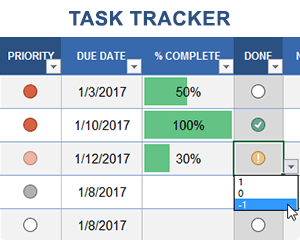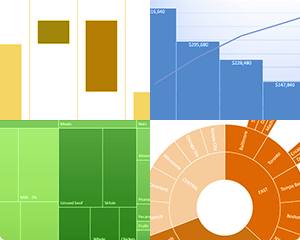Excel Help
We mainly create templates, but we also write about general Excel topics to help you get more out of Excel and more out of our templates. Learn how to create drop-down lists, sparklines, and new charts in Excel 2016.
In addition to the blog posts below, check out our list of Excel Articles, especially our article about Theme-Enabled Templates which allow you to customize the colors and fonts in our templates with just a couple clicks of the mouse.

I love using drop down lists in Excel. In this article, I’ve tried to explain all of the techniques that I use for making drop-down lists, including simple yes/no options, checkbox substitutes, dependent lists for sub-categories, and using dynamic named ranges.

As an alternative to Power Map or 3D Maps, learn how to create a geometric heat map in Excel using shapes and a simple VBA macro. Guest post by Onur Yilmaz of Someka.net.

20 Excel experts share their lists of favorite Excel functions. If you want to get more out of Excel, try using these functions in your work.

A one-stop reference for using Unicode character symbols in Excel, including ways to insert symbols and how to use them in drop-down lists, number formats, etc. Also includes tables of newer Unicode symbols.
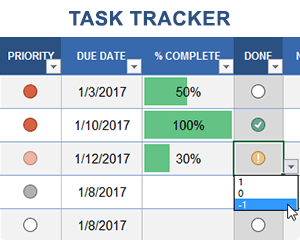
One of the best ways to learn new techniques in Excel is to see them in action. This post demonstrates how to add some fun and useful features to simple to do lists, including drop-down lists, check boxes, and progress bars.
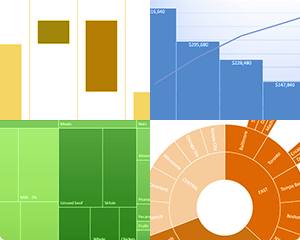
Six awesome new charts! Learn how to create a histogram, box and whisker plot, waterfall, treemap, sunburst, and pareto chart in Excel 2016. By guest author, Kasper Langmann, from Spreadsheeto.com.

The authors at Vertex42.com have created a workbook that demonstrates over 140 essential Excel tips and tricks.

Sparklines are little in-cell charts that can help you analyze your data. This article shows examples of the three types of sparklines available in Excel 2010 and 2013.

Learn how to create a drop-down list to select the next date or next check number when updating lists of transactions or adding log entries.
If you use an invoice or order form in Excel routinely, you may come across times when it would be handy to select items from a drop-down list and have other information update automatically. Here is an example.