Do you have a need for a spreadsheet template, but can't find what you want? Submit your idea and you might get your wish.
Both of my most recent templates, the Vehicle Maintenance Log and the Business Mileage Tracker, came directly from requests from users.
At the risk of taking on more than I can handle, I'm making an offer to create at least one of the spreadsheet template ideas shared via this post. I'm not sure how long it will take to get people to submit ideas, so I'll just say that I will create the first thing that I think is feasible to make. Oh, and the end result will be free to download.
ALL of the great ideas will be added to my to do list, but for now I'm just going to commit to making at least one of the requested templates in the near term.
Most of my motivation for creating new templates comes from either a personal interest in the subject or because somebody makes a polite request for help. Although a template might require almost no Excel experience to use as-is, customizing a template significantly can require near-guru status. So, I welcome the feedback that helps me create better, more flexible, and easier-to-use templates.
Here are some other templates where the template itself or variations of the template were created specifically at the request of Vertex42 fans:
- Timesheets with Breaks
- Yearly Calendars
- Debt Reduction Calculator
- Home Mortgage Calculator
- Meal Planner
- Gradebook
- Quote Template
- Excel Gantt Chart
Even if you'd like to just see a minor change made to a particular template, please feel free to make the suggestion.


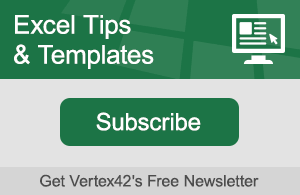

Comments
Would you happen to have a excel template that tracks skills and educational logs, like what i’ve been learning each day and graphing it so that it shows a progress of hours spent on a specific skill and then being able to show a genuine percentage progress.
Thanks
@John, That sounds like an interesting idea. I whipped up something that I could send you to try out. Email me and I’ll send you a copy. I’m interested in your feedback.
Hi,
I am in transportation trade and confirm, I failed to locate some documents like but not limited to the US Certificate of Origin.
Kindly pass my thanks to the R&D Team at vertex42.com as applicable.
Regards
Charles
Things that kids can do do to earn money
Would like to see a complete medical expense bill tracking spreadsheet (xls) with date,billing agent, billing charges, medicare approved, medicare payments, medicare denied, medicare remaining 20% balance, other insurance categories and remaining balance included with numerous continuing pages available on the same template (or larger medical billing situations). A mileage and travel expense category would also be nice. Tracking medical bills is a major problem and very time consuming for the patient. Thank You !
I found the exercise logs, what about a car buying / comparison worksheet? That would be nice!
Your yearly personal budget spreadsheet is just what I was looking for. Do you have a monthly budget spreadsheet that permits you to enter daily expenses for each day of the month? Then I could enter the monthly total expenses to your yearly by month spreadsheet.
@Bill, If you want to enter transactions like you would in a check register, you could try the money management template.
I’m very disappointed that Microsoft has given up on supplying stock quotes for Excel 2007. If you are aware of any alternative method to upload 50 delayed stock quotes to an Excel spreadsheet, I’ll be interested whether it is free, paid or what have you.
Thank you, Jon
@Jon … I have found an alternate solution for delayed stock quotes, but due to it being the Holiday season it will take me a couple weeks perhaps to get it written up with a new template to download. See the stock quote template page for notices about this. Thanks.
Is there a way to track 48 and 72 hour deadlines? I need exact time from when I received to time due.
I would like to see the Vertex 42 Stock quote template updated to work on the 2015 requirements by MSN money.
I downloaded one that was suppose to work, from Vertex but doesn’t.
I tried the StockQuoteTemplate XLS (https://www.vertex42.com/Files/download2/excel.php?file=StockQuoteTemplate.xls), and it worked great for a few days.
Now (as of 02/05/2015) it seems broken.
What can I do to restore this functionality?
@JTG and @Lloyd … I have posted an update for the Stock Quote Template and explained some of the recent changes on that page. The data source seems to be a bit fickle. I don’t have any association with Microsoft so I don’t know what’s going on with their data source. If I discover anything new regarding this issue I will update the page that I linked to in this paragraph.
I wish there was way to add recurring transactions without having to put them in manually in Vertex42® Money Manager.
The recent passing of my father-in-law opened my eyes to the importance of having one’s important information documented for the ones who have to deal with all the remaining legal, financial, personal, and other such issues. A spreadsheet to document accounts, numbers, usernames, passwords, etc. possibly with a checklist of things that ought to be considered would be great. I imagine somebody’s already done this, but I haven’t come across it yet.
Dr. Wittwer,
I work for a state agency and we would like to use your work order form for requesting our contractors to start / stop work. Is it ok if we use this as long as we retain the copyright information in the document crediting Vertex? Your consideration is greatly appreciated. Thank you, Sharon B
Here is the page where the form lives: https://www.vertex42.com/ExcelTemplates/work-order-form.html
@Sharon, That sounds like an okay use based on the terms of the license agreement.
I really like Gantt Chart Pro. A great added feature would be to color tasks on the critical path a specific color – say, red. This would really help manage complex projects with many tasks. (Flex time would be a nice-to-have, but not nearly as useful as CP.)
@Clark … I agree that showing the CP would be great within the gantt chart template, but that is not likely to happen given the complexity of the method and the fact that I want to keep this template macro-free. However, you can download a separate CPM template here.
Hello,
in the gantt Chart one is able to fill in names of the person who works on the task.
It would be nice to be able to fill in the percentage 0, 25,50, 75 or 100% and that you can see it at the color or texture of the gantt bar.
Additionally the real hours shall be added correctly. eg 50% = 50% of spent hours.
Additionally a general ressource overview, which person is how much loaded from different tasks in which week/day.
This would be very good!
cheers, gerd
@Gerd, Thank you for the suggestions. I have not found a good way yet of adding resource tracking to the spreadsheet that doesn’t also greatly complicate the spreadsheet for people who don’t need that function.
HI, I would like to see an additional feature added if possible. This current worksheet is excellent if your contemplating a new mortgage. However, I would like to see a mortgage start date added to the calculator so that we can look at an existing (in progress) mortgage reduction that starts from “today” but takes into consideration payments already made.
For example, if I’m 5 years into my mortgage and not contemplating refinancing, I would still like to see what happens in the future if I start making additional payments on the existing load (next 25 years on a 30 year mortgage).
I really like the comparison to investing the funds for the balance of the mortgage, It creates a wonderful comparison.
@Bob, I understand what you are asking, but you can also just start the spreadsheet with your current principal balance and the number of years left. If you’ve made extra payments during that first 5 years, then you can adjust the term until the calculated monthly payment is what you are currently being required to pay (principal and interest only).
Hi – im looking for a tracker that will help me find out how productive employees are. it includes factors such as completed items, items sent for review, admin work, leave, new hire, etc. Any ideas? thanks!
@Brittany, This kind of thing might be done with a fairly simple database. One table could list employees and certain specific attributes. A second table could be used to track tasks. How you use the data to make decisions may be the more difficult part (quantity of tasks complete is not necessary better than quality).
Great tool.
We have up to 3 developers working on the same project. Using LEAD at Task Level 2, 3, 4., would like to be able to specify resource-specific Holidays/Time Off and % allocation. A developer might be allocated 50-50 or 75-25 between two different projects. Right now we just bump up the Work Days.
Thanks!
@Roelof, Thank you for the suggestion. Contact me with more details – I might have something you could try.
Sorry for the long delay.
We use initials for the LEAD, e.g., DA. Resource DA has specific days off schedule that are in addition to the Holidays (but only apply to DA). I was thinking separate Tabs for each LEAD but am not experienced enough w/ Excel to modify the formulas.
Also, DA is split between multiple projects. In this case it’s 50:50 so I just doubled the Work Days.
I could send you an example XLSX if that would make it clearer?
Thanks for any ideas / suggestions!
@Roelof, You could create a separate list of holidays for each person and create a unique named range for each of those lists, and then modify the formulas that use the WORKDAY and NETWORKDAYS formulas to use the correct named range (replacing the current named range “holidays” with the name that you create for the list of dates). If you need assistance customizing your spreadsheet, you may want to contact an Excel consultant for a quote. See this page.
I’ve told you before, and I say it again, THANK YOU! You are a generous soul. You are truly setting high standards for those of us who are attempting to live by the motto: “Be the change you want to see in the world.” Great work, Dr. Wittwer! Thanks for sharing!
I have been using an earlier Google spreadsheet version of the Family Budget Planner template (since 2011) which included 12 monthly sheets (each containing columns for days 1-31 as well as an annual summary sheet for the year). So, I have been able to track income and expenses on a daily basis. This has been the only way I seem able to do it, and I thank you for this fantastic planner and the automatic features that add everything up monthly and annually! It has been a lifesaver. I should have been using something like this years ago.
I have looked to find the daily budget planner template again in the Google template gallery or on the vertex42.com Web site, but have not been able to locate it. It has been invaluable and I think is a great budget learning tool for any age.
Thank you for all your work helping people to be organized! Does this template still exist anywhere….or have I missed locating it?
@Christine … I don’t recall creating a “daily” budget planner. I may do that some day, but I don’t have one for you now. Sorry about that.
Thank you for responding so quickly. I think this may be the Google spreadsheet template I started using:
https://drive.google.com/templates?q=%22Family+Budget+Planner%22&category=14&sort=rating&view=public
If this link works, the first one in the search is “Family Budget Planner Extended” submitted by Muhammad Aurangzeb, and the second one is “Family Budget Planner” submitted by you. It looks like the “Extended” template is like your annual one only it has been expanded to have 13 sheets, one for each month having columns for days 1-31, and one for a Year Summary.
The “Extended” one has something wrong with June I think, but anyhow, this was the idea I was referring to. I change the names of the rows on the one I use to reflect different expense categories, but I don’t add or subtract any rows because I am not good enough to adjust all the calculations to accommodate that!
Thank you again, and I just thought I would follow up to try and show you what I was talking about.
@Christine. For the record, I don’t give permission for my templates to be extended and resubmitted. I could create a daily version of the family budget planner. However, I would not personally use it for daily tracking in that format. For tracking on a daily basis, I’d typically recommend using a register-like transactions table, such as one in the Money Management Template or Weekly Money Manager, so that it is easy to compare transactions with your bank and credit card statements.
Hello,
Thanks for availing much needed simple to use worksheets.
I would request to see a mortgage ammortization worksheet that takes into account defaults, fees, extra payments, variable interest rates, penalties, balances e.t.c.
In short, recreate a bank scenario
@Rosemary … most of what you are requesting can be handled in the Advanced Loan Payment Schedule included as Bonus #4 with the commercial version of the Loan Amortization Schedule. I think I may also have a variable interest rate version of that.
I would like to see a tutorial on how to create a PowerPoint pot file with several template layout pages… and then be able to call up the PowerPoint template page layouts as required from within Excel (using VBA); And then populating each of the elements on the template layout page from Excel ranges (some text based ranges, some graph/text combined ranges) and/or Excel graphs (using images not active links).
I have seen some great attempts to show how to do part of this but never one that completely describes how to invoke a specific Powerpoint template, pick a specific template layout page and then fill a specific template page layout region.
I would like to add items to a date and have it posted on future dates; ie, meeting happens on the 5th every month. I add it in one month and request that it post in the next X number of months. Each row in the date should be able to have the same capability. So, a monthly calendar with 7 rows available for each date, could have 7 items listed to carry forward to the requested # of months.
I need the word template for Avery printable tabs #16282
@Mary … Templates for specific Avery products may be found on the Avery website by entering the produce # into their search field. Vertex42 is not associated with Avery.
can you have a scheduler that shows 10 Holiday events with 18 CRNAs to have 3 “off” on each one. and then fairly rotate that schedule evenly out 10 or so years…
can you?