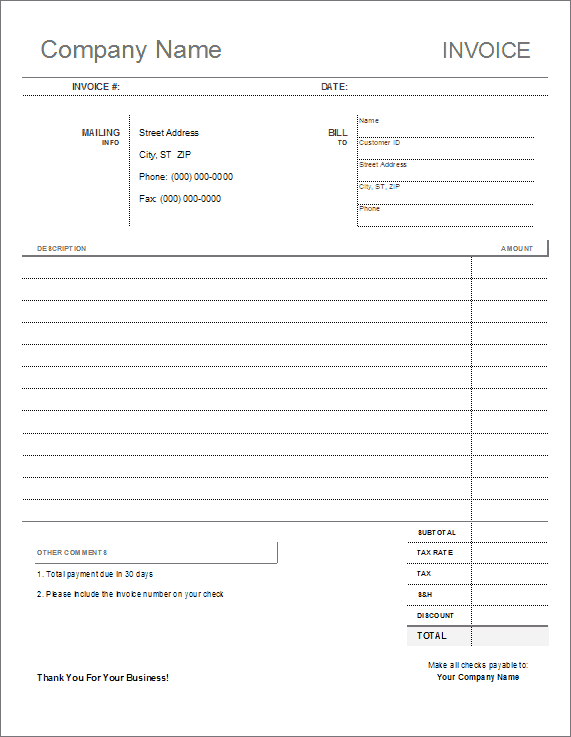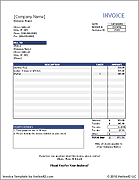Blank Invoice Form
There are plenty of small businesses that still use a blank invoice form to bill their customers. This is common for repair services that visit a home or business and collect a check immediately after work is done. The customer should always receive a receipt, and an invoice can act as the receipt. If you are looking for a blank invoice other than what you can find at your local office supply store, try our free Blank Invoice Template below. If you are handy with Excel, you could also try modifying one of the invoice templates listed on the right.
Blank Invoice Template
for ExcelDownload
⤓ Excel (.xlsx)License: Private Use (not for distribution or resale)
"No installation, no macros - just a simple spreadsheet" - by Jon Wittwer
Description
This printable blank invoice template uses an ink-friendly design to save printing costs. It is meant to be printed and filled out by hand, so it contains no formulas.
Customize It: The first step is to customize the blank invoice template by editing the header with the name of your business, inserting a logo, etc. Then edit your mailing address and the line at the bottom that says who to make a check out to. After you are done customizing it, print as many copies as you need.
In the Field: When using the blank invoice in the field, you can use a clipboard and some carbon paper that you can get at your favorite office supply store. Yes, I did say carbon paper, because you are going to want to keep a copy of the receipt for your own records as well as give a copy to the customer. So, you'll need two copies of the blank invoice each time you fill one out in the field.
An alternative to using this blank invoice template is to pay a commercial printing company to print a custom invoice for your business on carbon paper or as a receipt book.