Savings Goal Tracker
Easily track your savings goals
Whether you are saving for a vacation, a new car, or an emergency fund, this Savings Goal Tracker helps you set clear targets and track your progress. Stay on top of your savings goals and watch your deposits add up as you move closer to achieving each one.
"Split" your savings account deposits
The Savings Goal Tracker can help you split your savings account deposit and assign a percentage to each savings goal. This lets you keep the money for your sub-categories and goals (Vacation, Christmas, etc.) all in one account, while maintaining a record of how much is set aside for each goal.
Pair with financial management software or a budget planner
The spreadsheet functions both as a Savings Account Register as well as a Goal Tracker, and is a great companion tool if you are using Quicken or a Budget Planner spreadsheet.
Note: Another template that can be used for tracking savings goals is the Account Register. It was designed for tracking a savings account with goals as sub-accounts.
Savings Goal Tracker
for Excel and Google SheetsDownload
⤓ Excel (.xlsx)License: Personal Use (not for distribution or resale)
Author: Jon Wittwer
Description
This spreadsheet has some very handy features to help you track your savings goals:
1. Calculate how much to allocate to each goal based on percentages.
2. Enter deposits and withdrawals like you would in a simple account register.
3. Visualize the progress of your goals with a nice chart.
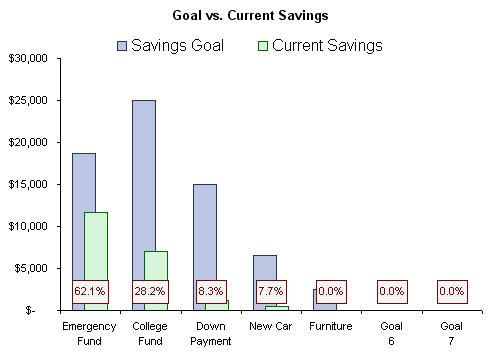
Note: This spreadsheet does not make predictions like the Savings Calculator. It is designed to help you budget and track your savings.
Printable Savings Goal Tracker
Download
⤓ PDFLicense: Personal Use (not for distribution or resale)
Description
This version was designed for tracking your savings goals with pencil and paper. Print multiple copies and keep them in your 3-ring budget planner.
The screenshot shows an example of how to use the worksheet. It's actually very similar to the Kids Money Manager.
How to Use the Savings Goal Tracker
When managing a budget, a useful technique is to treat money set aside for savings as an expense because putting money into savings means that the money is leaving your spending account. So, if you have a general budget category called To Savings or maybe a main category called To Savings with a few different sub-categories like Emergency Fund, Vacation, Christmas, it means that the money is leaving your spending account to be placed into these specific separate "Savings Accounts" or "Goals".
For example, let's say that in your budget spreadsheet or software, you have a "To Savings" category where you have chosen to funnel about $250 per month. In the Savings Goal Tracker, you can assign a specific percentage (%) to each goal so that the $250 deposit gets divided based on whatever priority you have set for your goals. You can do this with deposits, interest earned, and even withdrawals. The instructions worksheet within the spreadsheet explains how to do this.
Why isn't it more automated? Short answer: I avoid using VBA macros in spreadsheets (for many reasons). Unlike a spending account, you probably make fairly infrequent withdrawals and deposits to your savings account. So, adding 2 or three transactions per month manually is pretty simple. For recurring identical deposits, you can copy a row and then insert the copied row, then change the date.
How Many Different Savings Accounts Do You Need?
My guess is that you might have a Savings Account, possibly a Money Market Account (for a slightly better rate), and probably a 401(k), IRA, CD, etc.
You might lump all your short- and medium-term savings into one or two savings accounts. You probably keep your retirement in a 401(k) and IRA(s) and maybe you have a separate account for college savings.
The point is that you probably do not use a separate account for your Vacation, Christmas, Travel, Furniture, New Car, Down Payment on a Home, and other savings goals. And that's okay. The savings goal tracker allows you to use a single savings account while tracking multiple goals.
Splits, Deposits, and Withdrawals
Are you familiar with what a "Split" transaction is? In Quicken, this is how you can allocate a single transaction to multiple budget categories.
Well, think of a Deposit in the Savings Goal Tracker as a Split transaction. Instead of just entering the total deposit amount in the register, you actually Split the amount into your various savings goals.
Interest earned can also be "split" or "allocated" to different goals. However, interest is often such a small amount, you might just choose to have it go toward one specific goal.
Even Withdrawals can be recorded as coming from multiple goals. This might be necessary if you were using the savings tracker to save for a few different irregular expenses (like a semi-annual insurance bill, quarterly estimated taxes, Christmas, etc.) and wanted to make a single transfer into your spending account to make payments on more than one expense.

