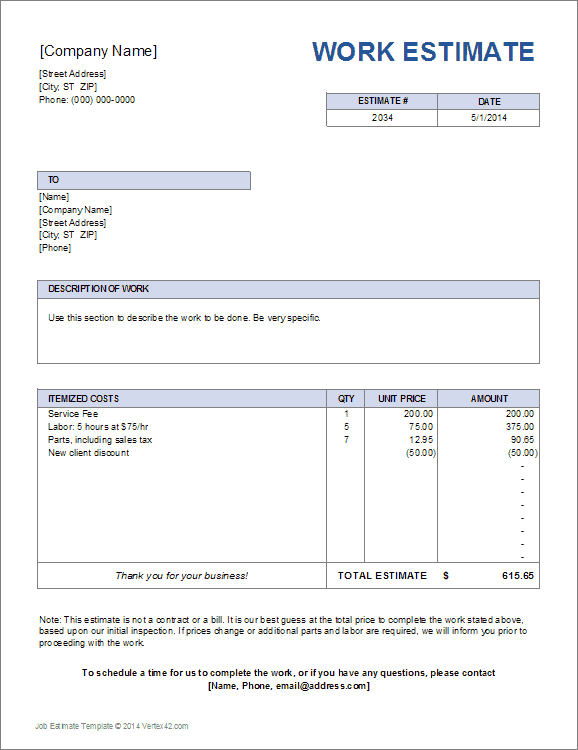Job Estimate Template
Preparing a job estimate or work estimate for a customer is often the first step in a process that may include providing an estimate, preparing an official quote, creating a work order, invoicing for the completed work, and then sending a receipt. You can get started by downloading our free job estimate spreadsheet below.
Note: Unlike a quote, an estimate is not a contract and the price may end up being higher or lower. For example, you might provide an estimate before a more complete inspection is finished, and then a final quote to agree on the exact price to complete the job.
This job estimate template was created based on our billing invoice, so you can download both if you would like a consistent design for both the work estimate and the invoice.
Job Estimate Template
for Excel and WordDownload
⤓ Excel (.xlsx)⤓ Word (.docx)
License: Private Use (not for distribution or resale)
Author: Jon Wittwer
Description
This template is designed for service providers who want to provide their customer with an initial estimate of the cost of the job they will perform. Sometimes it is not possible to guarantee the cost of a particular job, so a work estimate allows you to give the customer your best guess without entering into a binding contract.
If you can guarantee the cost of the work, consider using our Quote Template.
Creating a Job Estimate
Here are some step-by-step instructions to customize this job estimate template for your business.
- Update your business address and contact info at the top. You can insert your company's logo at the top in place of [Company Name].
- Edit the contact info at the bottom to indicate who should be contacted if the customer has questions.
- Edit the Note at the bottom of the estimate form. Currently, the note is saying that the estimate is not a contract and the price is subject to change, but that the customer will be contacted prior to proceeding with additional work. You will need to edit this based on the type of work you do (see the tips below).
- Save a copy of the template so that when you create estimates for different customers, you can start with steps 1-3 already completed.
Tips for Preparing Work Estimates
Customers do not like to be surprised by an increase in price. That can lead to bad reviews. If your business relies on referrals, reviews and repeat business, you want to make sure your customer is happy throughout your entire interaction with them.
Taxes: Include sales tax in your estimate, either by listing items as "... including sales tax," adding a separate line item for tax(es), or by indicating with a note that the estimate includes taxes.
Multiple Estimates: Consider providing two (or more) job estimates: one for the most likely cost, and another that also lists additional parts and labor that might be required for specific complications in a worst-case scenario.
If the type of work you are doing would allow you to guarantee a maximum price, consider using a Quote instead.
Signature: To make sure your customer understands that the price is subject to change, you could either update the template to include a signature line below the disclaimer at the bottom of the form, or just hand-write an "x" and a line to give your customer a place to sign, or ask them to write their initials next to the note.
References
- Price Lists, Estimates, Quotes, and Tenders at infoentrepreneurs.org - This article provides some guidance on the difference between an estimate and a quote, how to prepare a written estimate, and other tips.